Customer Services
Copyright © 2025 Desertcart Holdings Limited


🚀 Mini PC, Mega Power: Unleash AI-Driven Performance in a Compact Powerhouse!
The MINISFORUM Mini PC AI X1 Pro is a compact powerhouse featuring the AMD Ryzen AI 9 HX370 processor with 12 cores and 24 threads, reaching speeds up to 5.1 GHz. Equipped with 32GB DDR5 RAM and a blazing 1TB PCIe 4.0 SSD, it supports up to 8K quad displays and offers advanced AI assistant capabilities including real-time subtitle translation and content recall. With future-proof connectivity options like dual USB4, WiFi 7, dual 2.5Gbps LAN, and an intelligent cooling system, this mini PC delivers professional-grade performance and multitasking in a sleek, quiet design.
































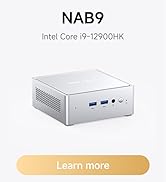

| ASIN | B0F58MZBR4 |
| Best Sellers Rank | #1,267 in Computers & Accessories ( See Top 100 in Computers & Accessories ) #39 in Mini Computers |
| Brand | MINISFORUM |
| Card Description | Dedicated |
| Chipset Brand | AMD |
| Color | black |
| Computer Memory Type | DDR5 RAM |
| Customer Reviews | 4.3 4.3 out of 5 stars (327) |
| Date First Available | April 17, 2025 |
| Graphics Coprocessor | AMD Radeon 890M |
| Hard Drive | 1 TB SSD |
| Hard Drive Interface | Serial ATA-600 |
| Hard Drive Rotational Speed | 7200 |
| Hardware Platform | PC |
| Item Weight | 5.39 pounds |
| Item model number | MINISFORUM X1 Pro AMD Ryzen AI 9 HX370 |
| Max Screen Resolution | 7680x4320 |
| Memory Speed | 5600 MHz |
| Number of Processors | 12 |
| Operating System | OS |
| Package Dimensions | 8.87 x 8.75 x 5 inches |
| Processor | 5.1 GHz ryzen_9 |
| Processor Brand | AMD |
| RAM | 128 GB DDR5 |
| Screen Resolution | 7680 x 4320 |
| Series | X1 Pro |
| Wireless Type | 802.11ax |
C**Z
The smallest heavyweight (X1-255 barebone)
This thing is way faster than it seems like it should be. It boots fast, loads applications fast, downloads/uploads fast, and all while being ridiculously quiet! The fans only come on if you open 50+ tabs at once or launch a game. That being said, expecting this to run games regularly or perfectly will be disappointing. It's a laptop chipset, but it handles itself well with low FPS or less intense games, albeit, more loudly. This thing does get its full potential from NVMe drives, using the WD SN7100 in mine. The chassis is the perfect size and was easy to open to install my RAM and drive. The UMA dedicated RAM can be adjusted up to 8GB. Wake on LAN works great! Did not test the software RAID but the docs claim it is supported. Windows 10 does run on it, just requires a little more effort to get the drivers working. Never got the WLAN working but wireless will not be used in my setup. Well worth the money, but after bad luck with some of these mini PCs I definitely recommend the 3 year ext warranty.
C**N
Can't believe it!
I think I am done with full size computers. It's hard to believe just how fast these mini PCs have become and when they are built with quality RAM and storage and have great cooling while costing less than a typical full size computer, I can't find any reason to back. This little guy has 8 cores and 16 threads and nearly hits 5Ghz while remaining nearly silent and having no heat issues even on the most intense tasks. The RAM and SSD are made by Crucial and are not the generic 'cheap stuff' other manufacturers often use to increase their own profit. The case is entirely plastic. This is a good thing because metal cases block WiFi and Bluetooth signals to a point. With plastic, WiFi and Bluetooth range are fantastic on this little guy! I also appreciate that Minisforum sells a version of this exact mini PC without any RAM, SSD or operating system. These days, those components can double the price of a computer. So if you already have your own, its less waste and a big cost savings if you are a DIY type. I love this has USB4 and it has an OcuLink port. By default, with the model I ordered, it has a 1TB NVMe drive that runs at top Gen4 speeds (see photo) with no heat issues. Next to it is an empty M.2 slot for expanding the storage. Alternately, you can use the OcuLink adapter included in the box to install in the empty M.2 slot if you prefer to use it for an eGPU. Your choice and it's not sold separately. It's included at no extra cost and can be removed if you change your mind later and want to use the second M.2 for storage later on. While this mini OC can play plenty of games as-is with it's built-in AMD Radeon 780M graphics, the sky is the limit when gaming with an external GPU using OcuLink. This little guy does my photo editing and my video editing with ease and I can't get over how cool and quiet it stays! The RAM can be upgraded. It is NOT soldered in like other models. Same is true with the WiFi/Bluetooth adapter (a MediaTek) and the aforementioned NVMe SSD. Mine came with Windows 11 Pro 24H2. I updated it to 25H2 and update the AMD Adrenlin and chipset drivers and, again, I find it hard to believe you get so much in every category of computing and pay so little for it! The CPU in here has no NPU (no AI processor) so I also save money there for something I have no use for. I expect Minisforum to be a household name in a few years. They have been around since 2018 and I have been very impressed with their products, prices, warranty and support so much, I have been buying from them ever since with each year bringing new designs and more performance and functionality with each new generation. Minisforum just makes these mini PCs with so much unique ingenuity that many of their models have no equal competitors (yet!) So, for whatever it's worth, until you get one in your own hands and see for yourself, I don't know the words to express my happiness with this purchase!
T**G
Decent specs/performance and good price point
This is an overall good product. Pros: 1) Metal cases which is good for heat dissipation. 2) The fan noise is well controlled; completely acceptable. 3) Many competiors feature "Ryzen 7 H 255" CPU, while this one is "Ryzen 7 255". This "Ryzen 7 255" seems to be slightly better in terms of power comsumption and performance. 4) Price point is sweet; I was looking for a new model which has decent performance and is within reasonable price range. I think this one really does the job well. 5) 2x USB 4 ports 6) Radeon 780M can handle most of the works 7) Wifi 7, BT 5.4, 2.5 Gbps ethernet port Not so greats: 1) Ryzen 7 255 NPU is disabled. This is a kind misleading to call it AI PC. 2) Occulink would occupy one PCI-E bus 3) Would want somewhat more powerful iGPU; 780M is over 2 years old. It is still okay but would be nice to have something newer.
A**E
Horrible!!
I got it and it was okay at first for older games but when I tried to play multiplayer games it was horrible then I tried to increase the performance in the settings and went down for and update then tried starting it back up and now it doesn't work it turns on and off way too quick and there is no way to troubleshoot it so I request a refund and they agreed through chat and said I'd have my refund in 2-3 hours then days later after not getting it I got in a chat with them and that said I couldn't get a refund because it went over 30 days but a few days before they said I'd have my refund in 2-3 hours and so I couldn't stand being lied to and called them and talked to 2 people who could barely speak any English and they refused to give me a refund and I about lost it so $766 out the window for me. If anyone decides to get this junk get the 2 year warranty yes it's $60 but I promise you that you will be sending it back so just maybe not get it to begin with really.
D**N
Works as expected, price point is fantastic
Great small form factor, lots of ports. I have a few weird things happen occasionally with Microsoft Teams requiring it to be re-installed, only happens on this PC, not on my Microsoft Surface Laptop. It's fast, small, lightweight so not difficult to transport if needed. I'm sure I'm not using it to its full extent. I execute Power BI data models and appreciate the extra RAM and processing capabilities.
C**Z
Excelente computadora ya tengo algunos meses con ella y funciona super bien con disco y ram de calidad (kingston fury y ssd kc3000) , recomiendo formatear de cero e instalar solo los drivers que Windows no reconozca.
E**K
La mejor PC con un tamaño tan reducido, es muy rápida corre los juegos perfectamente y juegos pesados como indiana Jones lo recomiendo 10000% también al vender
F**Z
Hızlı serin bir bilgisayar taşınabilir monitör ile aldım performansı gayet güzel
B**N
I have another Minisforum, I’m impressed how cool this one runs and happy with the included vertical stand.
D**O
Excelente precio, calidad de materiales, distribución de puertos y esta versión es buena, ya que uno puede ponerle sus propias memorias ram y ssd poco a poco para que pueda mejorarse con los precios que se tienen actualmente.
Trustpilot
4 days ago
2 weeks ago