Customer Services
Copyright © 2025 Desertcart Holdings Limited
Desert Online General Trading LLC
Dubai, United Arab Emirates



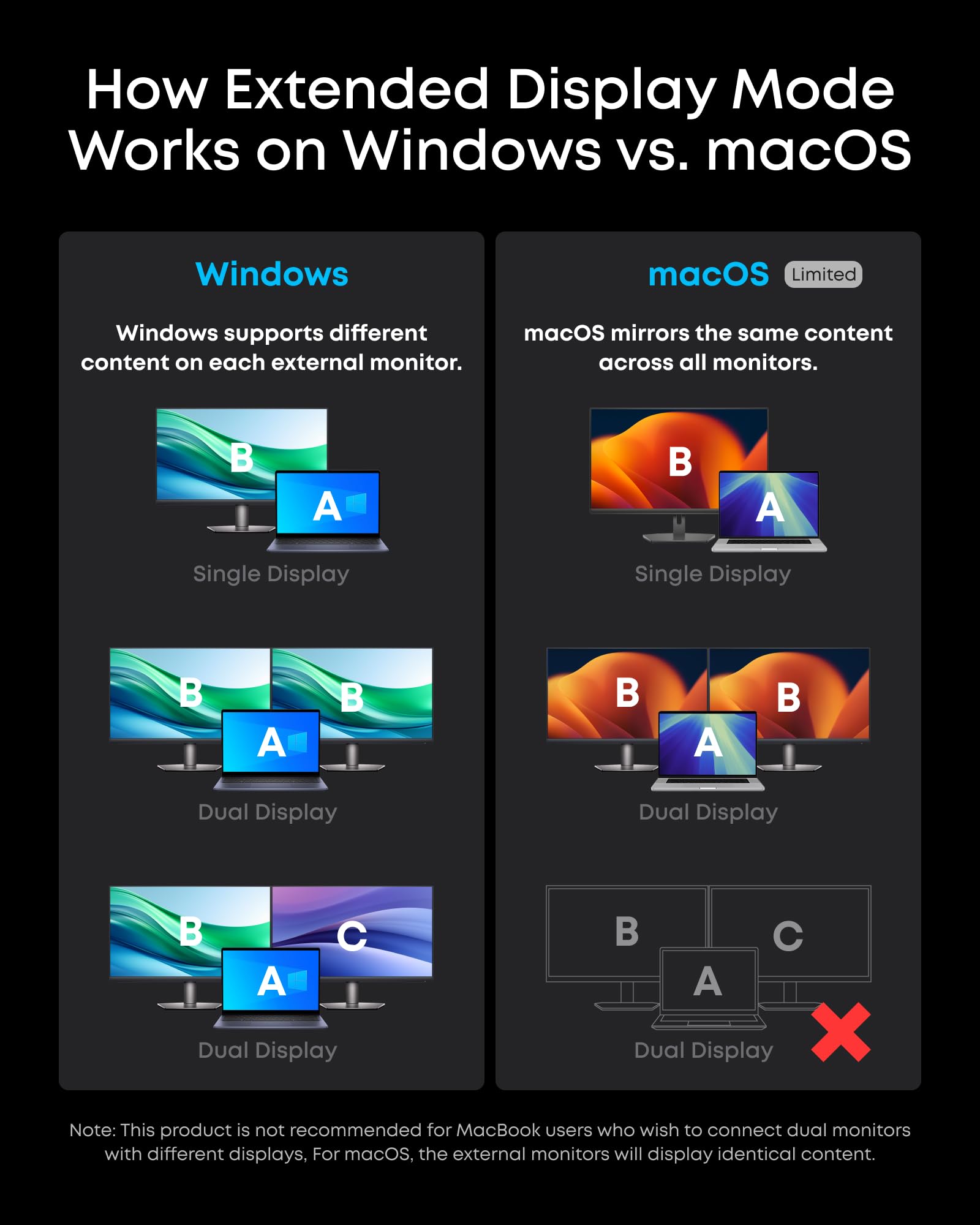



🚀 Power, speed, and clarity—dock like a boss.
The Anker Prime Docking Station is a 14-in-1 powerhouse delivering up to 160W total charging, ultra-fast 10Gbps data transfer, and dual 4K display support. Designed for professionals using Dell, HP, Lenovo, and more, it offers comprehensive connectivity with USB-C, USB-A, Ethernet, and audio ports, compatible across major OS platforms. ClimatePartner certified and built for seamless multitasking, it’s the ultimate upgrade for a sleek, efficient workspace.


| Number of USB 3.0 Ports | 5 |
| Brand | Anker |
| Item model number | A83B63A1 |
| Operating System | Chrome OS, Windows, macOS |
| Item Weight | 2.81 pounds |
| Product Dimensions | 5.51 x 3.82 x 1.85 inches |
| Item Dimensions LxWxH | 5.51 x 3.82 x 1.85 inches |
| Power Source | Corded Electric |
| Manufacturer | Anker |
| ASIN | B0CW9249DK |
| Date First Available | August 6, 2024 |
Trustpilot
2 days ago
1 week ago