Customer Services
Copyright © 2025 Desertcart Holdings Limited









🚀 Elevate your workflow with the Ryzen-powered 3-in-1 tablet that means business.
The MINISFORUM 14-inch 3-in-1 V3 Tablet PC combines AMD Ryzen 7 8840U’s cutting-edge Zen 4 CPU and RDNA3 GPU architecture with 32GB LPDDR5 RAM and a lightning-fast 1TB PCIe 4.0 SSD. Featuring a stunning 2.5K 165Hz display, dual USB4 ports, WiFi 6E, and advanced biometric security, it delivers premium performance and connectivity in a sleek, lightweight aluminum frame with over 8 hours of battery life and rapid charging support—ideal for professionals seeking power and portability in one device.
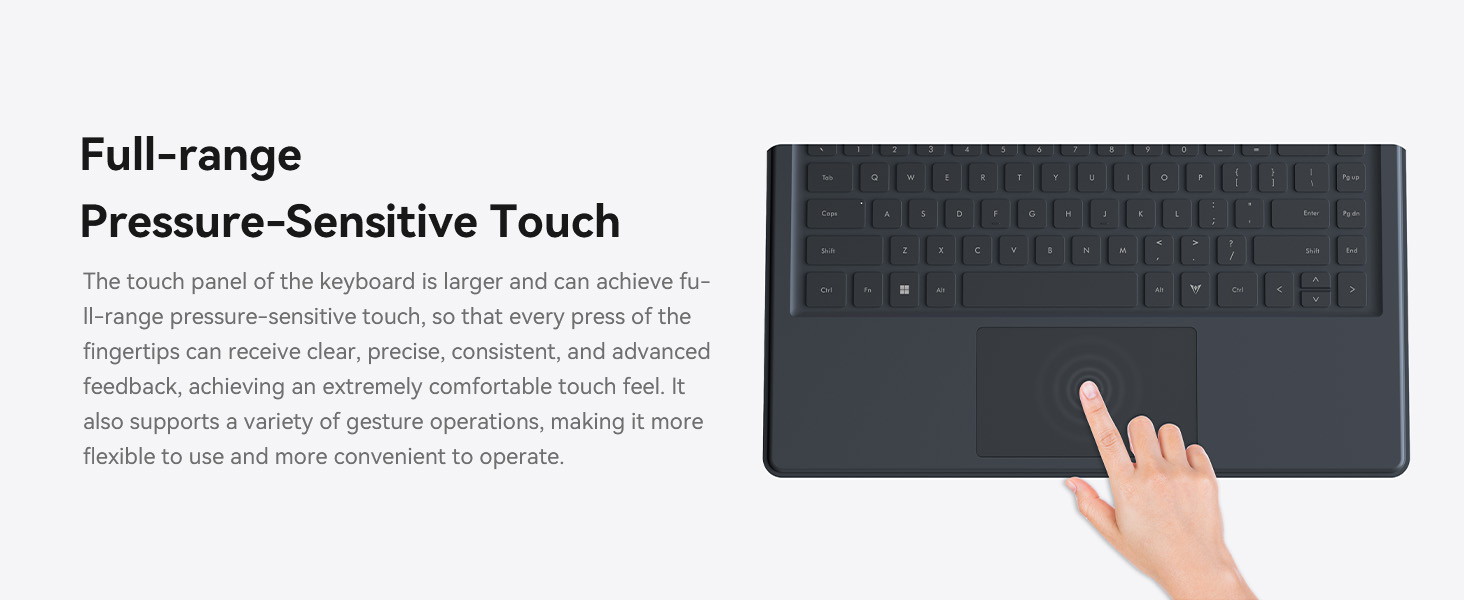





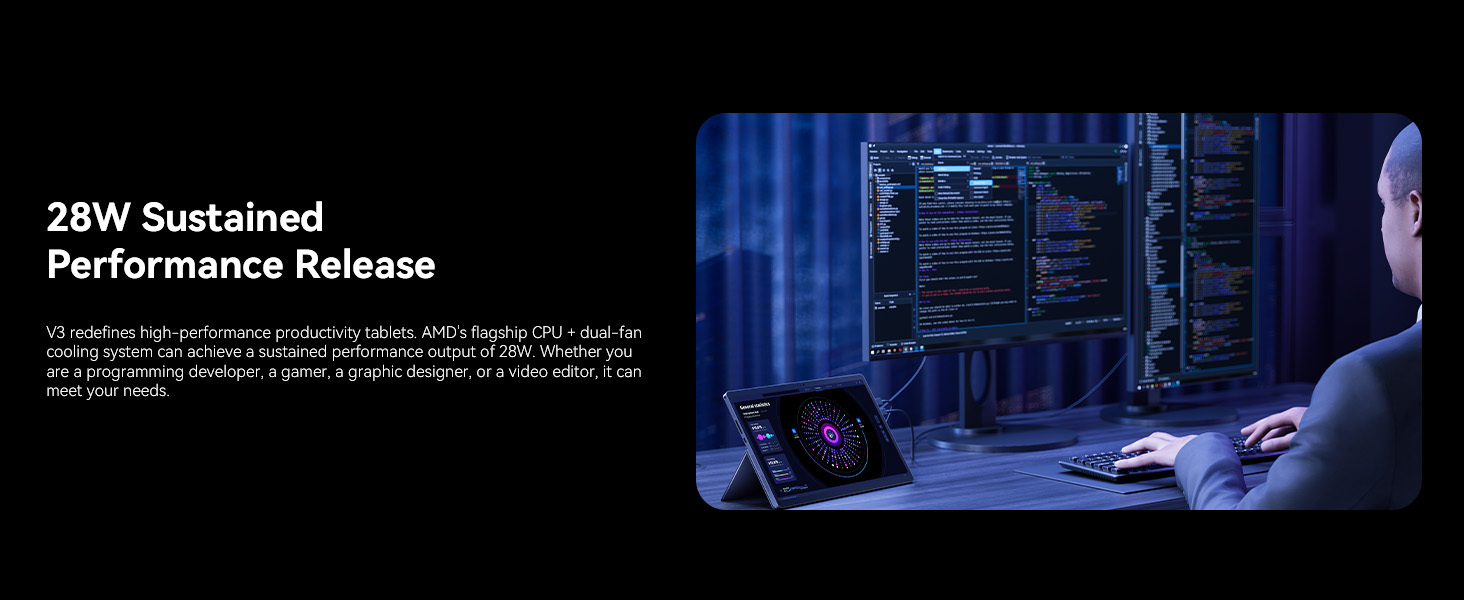

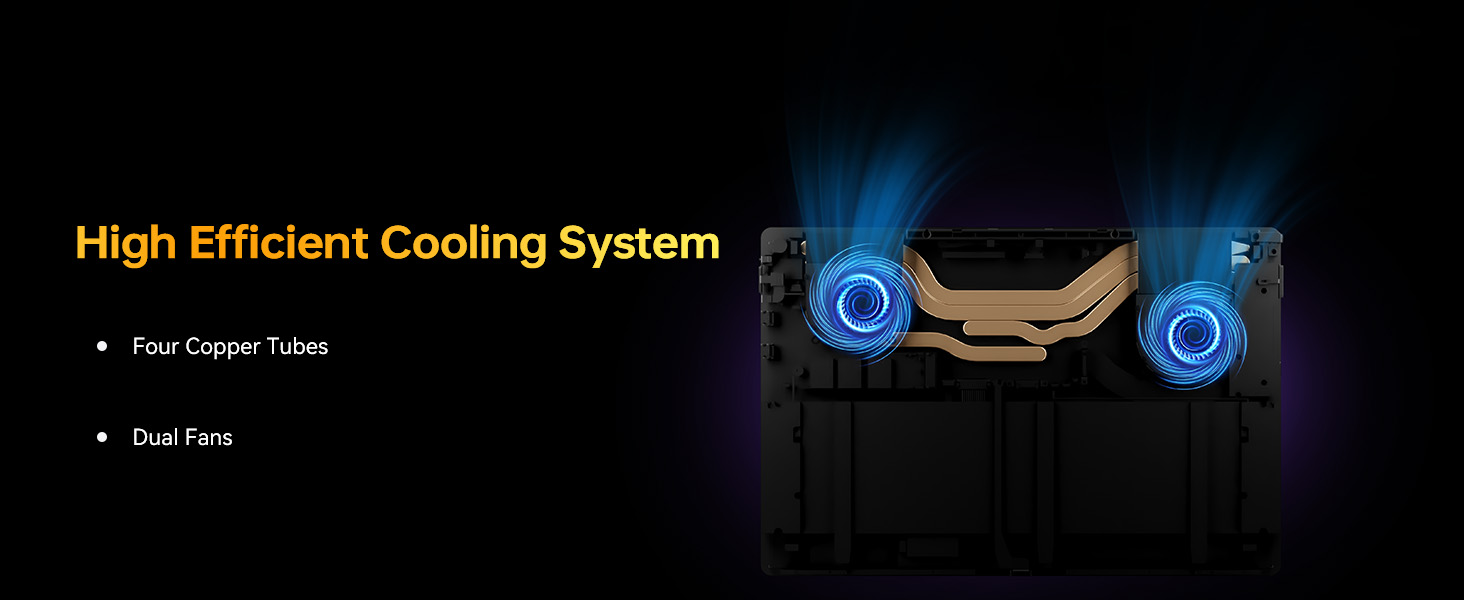



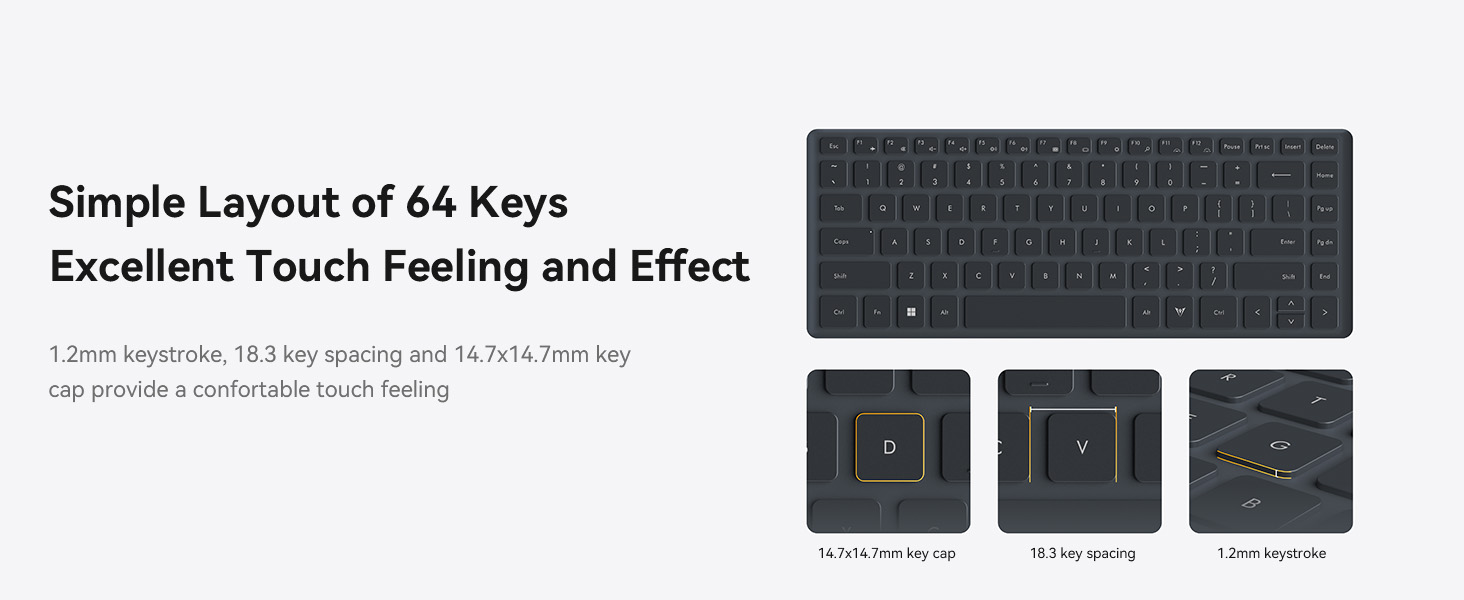
| ASIN | B0C7C3T7TW |
| Average Battery Life (in hours) | 8 Hours |
| Best Sellers Rank | #138,197 in Electronics ( See Top 100 in Electronics ) #1,853 in Computer Tablets |
| Brand | MINISFORUM |
| Card Description | Integrated |
| Chipset Brand | AMD |
| Computer Memory Type | DDR3 SDRAM |
| Customer Reviews | 2.5 2.5 out of 5 stars (9) |
| Date First Available | June 7, 2023 |
| Flash Memory Size | 32 GB |
| Graphics Coprocessor | AMD Radeon 780M |
| Item Dimensions LxWxH | 12 x 8 x 0.6 inches |
| Item Weight | 8.67 pounds |
| Item model number | DeskMini |
| Max Screen Resolution | 3840x2160 |
| Operating System | Windows 11 |
| Processor | 5.1 GHz |
| Processor Brand | AMD |
| Product Dimensions | 12 x 8 x 0.6 inches |
| RAM | 32 GB |
| Rear Webcam Resolution | 5 MP |
| Screen Resolution | 3840 x 2400 |
| Series | DeskMini |
| Standing screen display size | 14 Inches |
| Wireless Type | 802.11ax |
M**D
Don't do it.
Durability is not it's strong point. Lite use killed it in a few months. Seemed like an exceptional value. Turns out, you get what you pay for.
J**S
Wow! It arrived and is what it says it is!
Seeing as how there is absolutely zero information about this thing anywhere on the internet, I kind of expected this to be a scam and I would receive a box of old newspaper or something. But, to my surprise, it arrived the next day and is exactly what it says on the tin! I've only had this tablet for a few hours, so longevity is still in question, but initial impressions are amazing. The build quality seems to be on par with the big boys. The build is solid, with an aluminum chassis. Seems are minimal and match up extremely well. It has a nice heft to it and overall feels like a quality unit. The screen is bright and sharp. The resolution is 3840x2400 (4k, 16:10). Colors are reproduced well. Unfortunately, I no longer have my colorimeter to measure the display, but it looks fantastic to my eyes out of the box. The bezels are a bit on the large size.... they look to be about .5 inches all around, but for a tablet this is probably a good thing as it gives you a place to grip. It's not going to win any benchmark records or play AAA games on ultra, but it is plenty powerful for an office warrior or creative. I've had absolutely no issues with stuttering or lag. Everything opens quickly and runs smoothly. The specs listed are exactly as I received. Intel Core i7-1165G7, 32GB RAM, 1TB Kingston SSD, and Windows 11 Pro. In landscape mode, the left side has a headphone jack, volume rockers, TF card reader, a USB C port, and a speaker. The right side contains a power led, power button, 2 Thunderbolt 4 ports, and a speaker. There are 2 speakers on the top and the pogo pins for the keyboard on the bottom. Windows Hello is supported via facial recognition or a fingerprint reader built into the power button. In my testing, I've found the fan to be nearly silent. Even under 100% load, the fan is audible, but it seems you can only hear the whooshing of the air vs the actual fan. It is not unpleasant or by any means loud. The unit includes a detachable keyboard and a pen. The product description says it is a Wacom pen, but there is no branding on it whatsoever, so who really knows. It works well and has 2 side buttons (programmed for erase and select). The keyboard is thin, but heavier than expected. It feels premium. As thin as it is, it resists flexing surprisingly well. It's a chiclet style keyboard, but the keys are not loose as is typical with cheaper keyboards. Typing is comfortable and accurate, despite its smaller size. In the Q&A section, they call it a leather keyboard, but it is covered in synthetic fabric, not leather. It still feels nice and premium, so no points lost there. The Windows install was clean, with absolutely no junkware (aside from what Microsoft adds). It first boots into the Windows new installation wizard allowing you to set the language, name, credentials, etc. The first update that I ran seemed to break the touch functionality of the screen. I had to uninstall the drivers for the Wacom Pen and reboot and it all magically worked again (including the pen). I wish it included a screen protector, because I will never be able to find one for this mystery device, but other than that, it includes everything I need. Anything else I may want (cases, hubs, external drives, etc) would not need to be specific to this device, so it's not a big deal to buy a unit that will probably never have third party support. Overall, this feels like a very premium device. It hits WAY above it's league, rivaling devices that are 3 times its price. I am extremely happy with the purchase (and relieved that it actually showed up). For you bored internet detectives out there, there is "X Station" branding under the kickstand. The product name is listed as "V2 Two in One Tablet" with a model number of "E134". This leads me to some FCC listings for the device, but they have minimal information that is of interest to me (aside from the fact that it actually passed FCC testing, of course). For the price, you can't beat it. Highly recommended!
N**R
Amazing machine. One HUGE flaw though.
First off, the great. This thing is fast, feature-packed, and comes with a fantastic screen. The keyboard is good, too, and I love that it's included. The option to use your tablet as a second screen is a plus. The bad: The case and stand are garbage. You have to fold the stand down awkwardly so your machine doesn't run hot (and that's the thing - this tablet runs hot) and the magnets aren't strong enough. It's a very, very weird design choice. THE VERY BAD: This is what knocked my score to a 3, even though it's really a five-star machine despite the case. The Windows 11 24H2 update is known to be incompatible with AMD chipsets. I did not know this until I updated my machine, and it's now in a permanent boot-up loop. So I tried to do several fresh installs, only for it to freeze and choke up utterly. Now, I would normally just put the blame on Microsoft (and some blame lies with them)- but this has been a known issue for a while, and there's NO PATCH OR FIX FROM MINISFORUM. Their solution is not to update Windows. What? No, seriously, what? I'm looking at returning it unless I can get around this problem and over a simple thing that responsible computer owners do. If Minisforum provides an actual fix to this problem, I'll adjust my score. Otherwise, steer clear until this is fixed, or don't update windows. EVER. EDIT: So I finally fixed the boot loop problem, but it was pretty convoluted. It involved going into mini forums support downloads, downloading a .iso of Windows, which you have to place on a flash drive and make it bootable, than going into the bios and fiddling with settings so it would actually boot from the flash drive (Note: Changing boot order doesn't work). This actually requires some knowledge of Windows. Before that, I emailed minis forum for support and their response. Reinstall windows. That's it. Not the steps I had to take to do this. If you don't have experience with Windows, that is about as helpful as slamming your head into the wall. Do not expect Minisforum to help you at all. That ticks me off even more.
M**N
Product Description
I’m not impressed at the moment I was under the assumption that ill was getting a brand new unit and not a used unit. Nonetheless, if I would’ve known that it was used, I would’ve have purchased a new one instead. Additionally, I don’t have the option to do a exchange, meaning I have to return it And wait until the money gets back on my credit card and then re-purchase it however at this point, I might not purchase it again and will be getting something else.
Z**5
Don't buy, i pre ordered it last year
It runs arch linux ok, using amd for 3 and lots of tinkering it's good for not much besides gaming, 1hr battery life maybe, no user repairibility, baisically a mini pc with a display and soldered ram plus a cheap battery. I'd bed my life it's the same mainboard as any other 8840U apu handheld,
J**A
excelente producto
Trustpilot
1 month ago
1 week ago