Customer Services
Copyright © 2025 Desertcart Holdings Limited


❄️ Elevate your setup with the TUF GT501 — where power meets style and cooling never quits.
The ASUS TUF Gaming GT501 White Edition is a robust mid-tower PC case designed for up to EATX motherboards, featuring a steel frame, smoked tempered glass side panel, and four RGB fans for superior cooling. It offers ergonomic carry handles for easy transport, multiple radiator support for advanced water cooling, and front-panel USB 3.1 ports for fast connectivity, making it the ideal chassis for gamers and professionals seeking both performance and aesthetic impact.



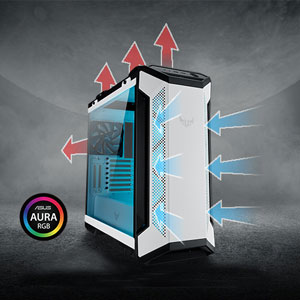
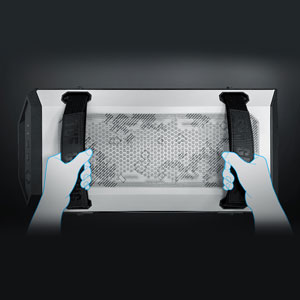
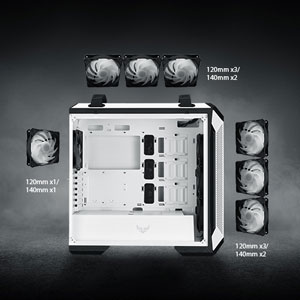







| Brand | ASUS |
| Product Dimensions | 64.01 x 33.78 x 65.53 cm; 10.48 kg |
| Item model number | 90DC0013-B40000 |
| Manufacturer | ASUS |
| Series | GT501/WT/HANDLE |
| Color | GT501|White |
| Form Factor | Extended ATX |
| Number of USB 2.0 Ports | 2 |
| Number of USB 3.0 Ports | 2 |
| Are Batteries Included | No |
| Item Weight | 10.5 Kilograms |
Trustpilot
3 weeks ago
1 week ago
1 month ago
2 weeks ago