Customer Services
Copyright © 2025 Desertcart Holdings Limited
Desert Online General Trading LLC
Dubai, United Arab Emirates




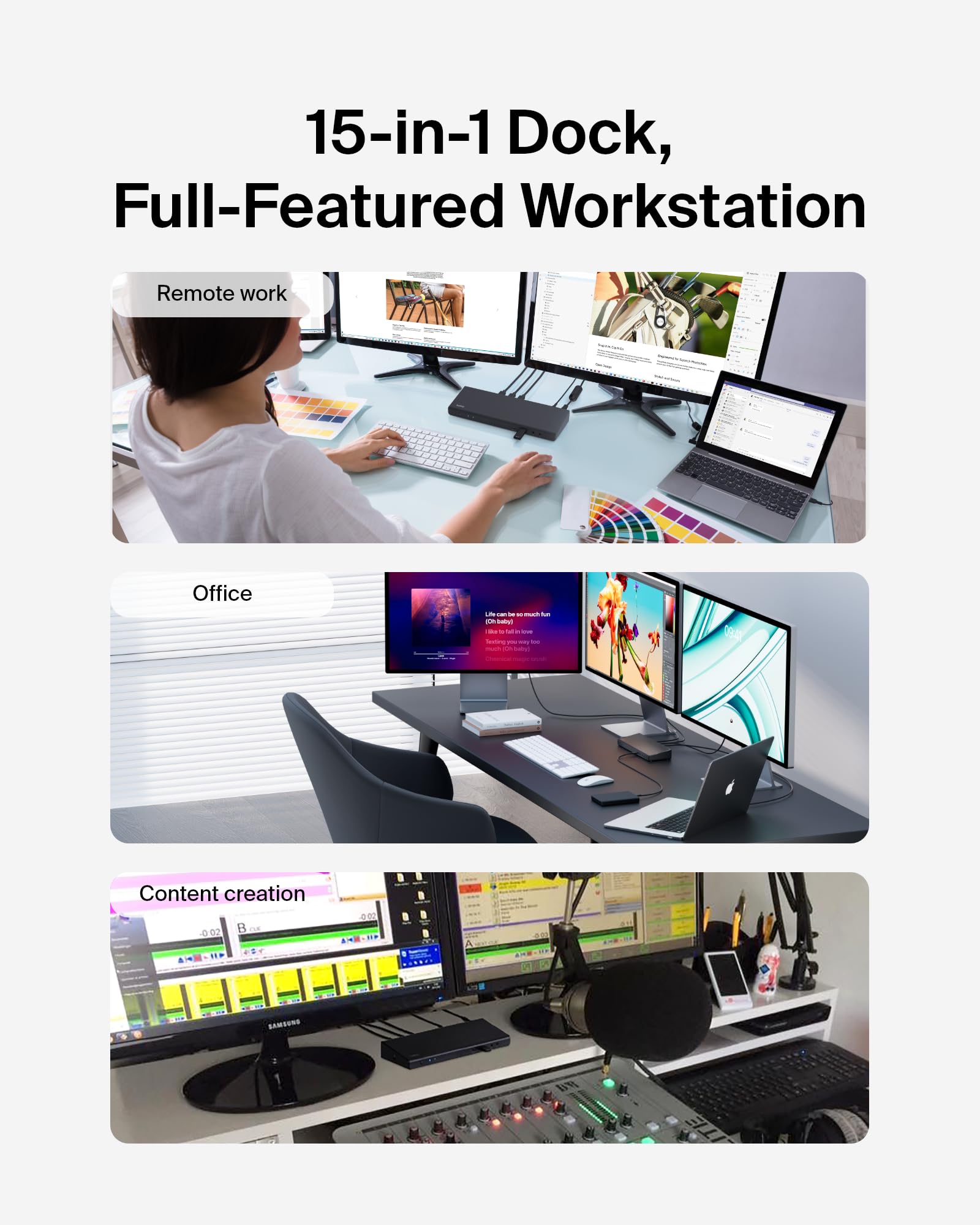


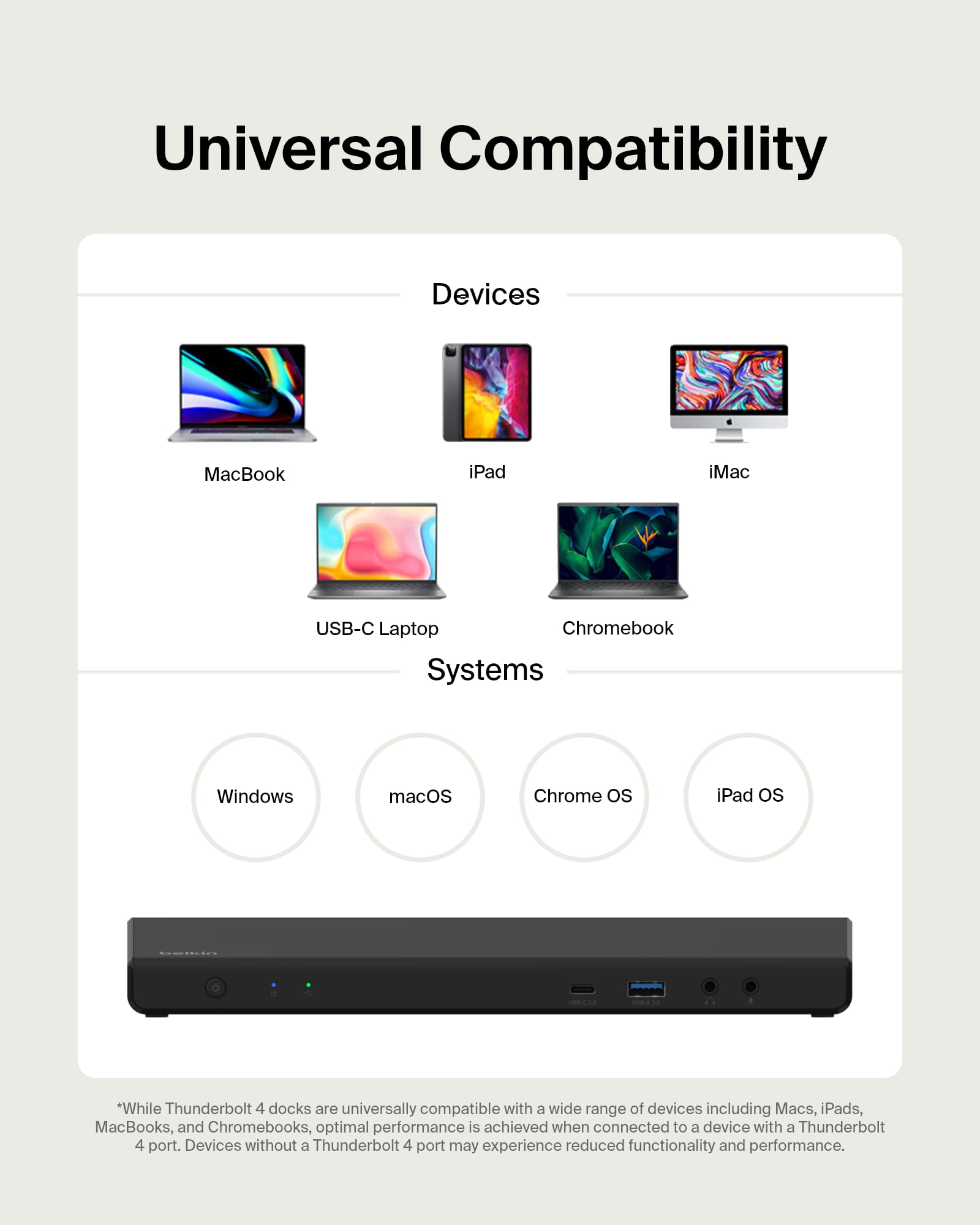

🚀 Triple your screens, triple your productivity!
The Belkin 15-in-1 Universal Triple Display Docking Station is a powerhouse hub designed for professionals who demand seamless multitasking. Supporting up to three simultaneous 4K displays via HDMI and DisplayPort, it delivers stunning visuals while providing 85W USB-C power delivery to keep your devices charged. With Gigabit Ethernet for stable internet and a comprehensive suite of 11 ports—including USB-A, USB-C, SD card reader, and audio jacks—this docking station ensures universal compatibility across MacBook, Chromebook, and PC laptops. Ideal for building a sleek, efficient workstation at home or on the go.



| Brand | Belkin |
| Item model number | INC007TTBK |
| Item Weight | 2.6 pounds |
| Product Dimensions | 10.5 x 6 x 3.5 inches |
| Item Dimensions LxWxH | 10.5 x 6 x 3.5 inches |
| Manufacturer | Belkin |
| ASIN | B0BF8N1TP6 |
| Is Discontinued By Manufacturer | No |
| Date First Available | September 14, 2022 |
Trustpilot
3 weeks ago
2 months ago
2 months ago
2 months ago