






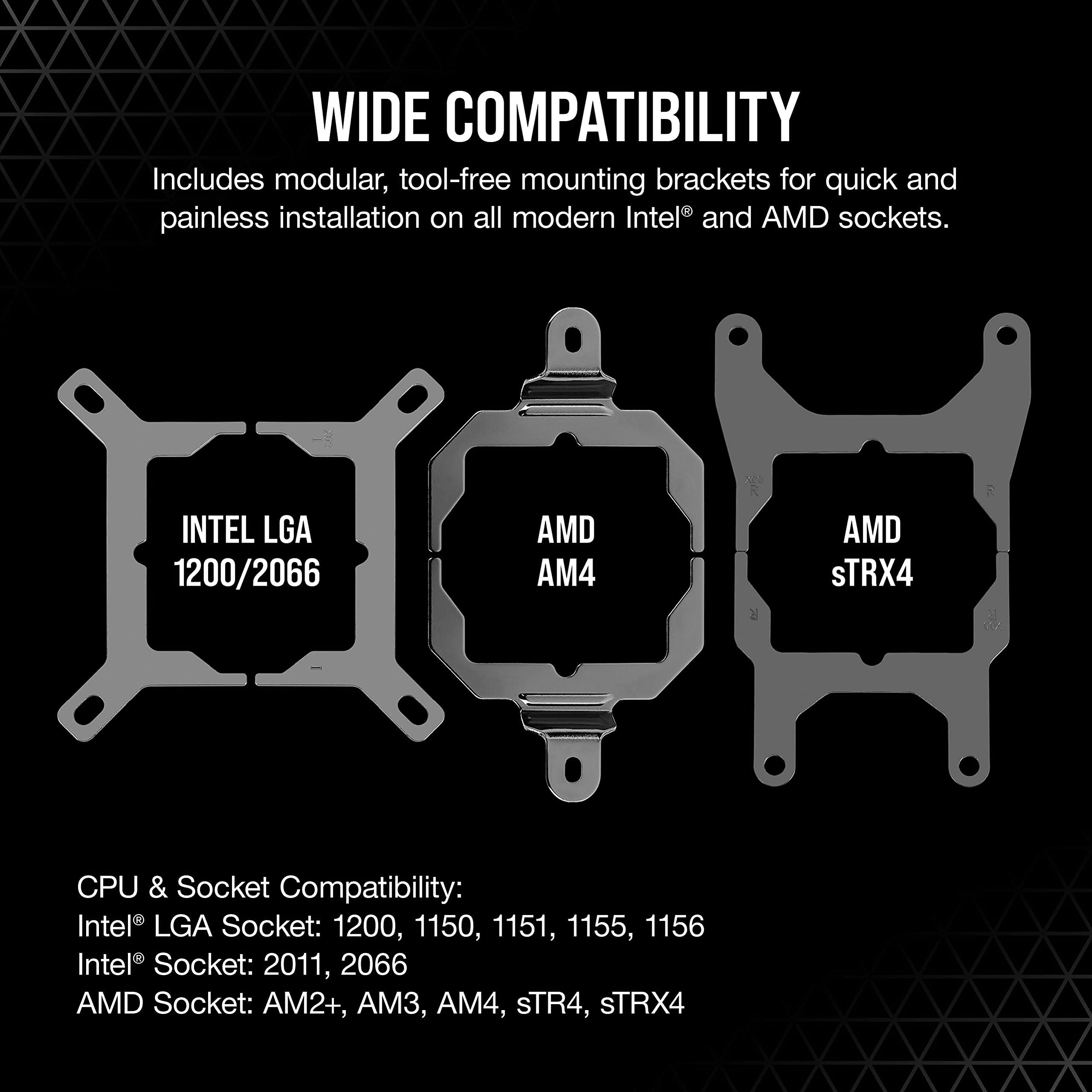
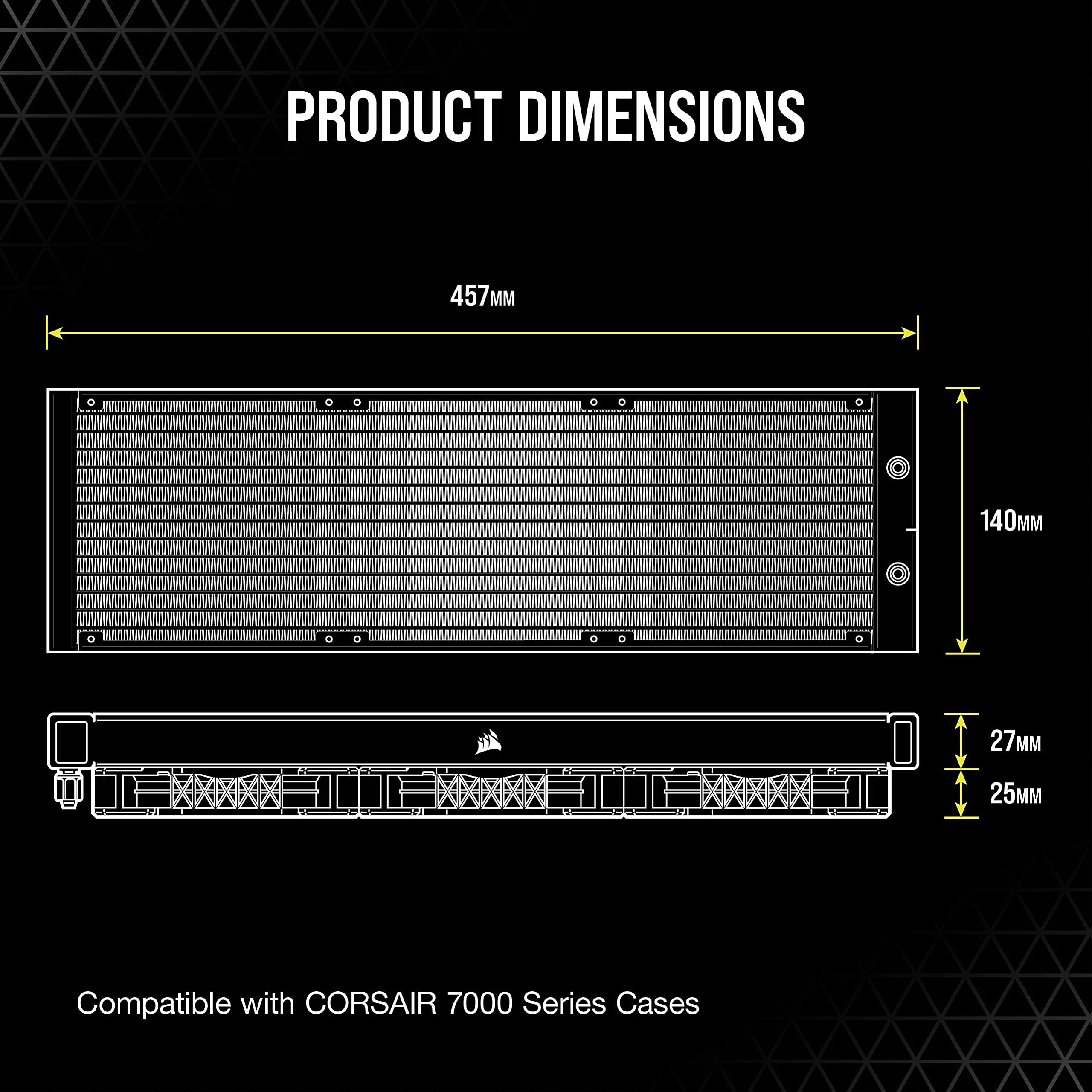






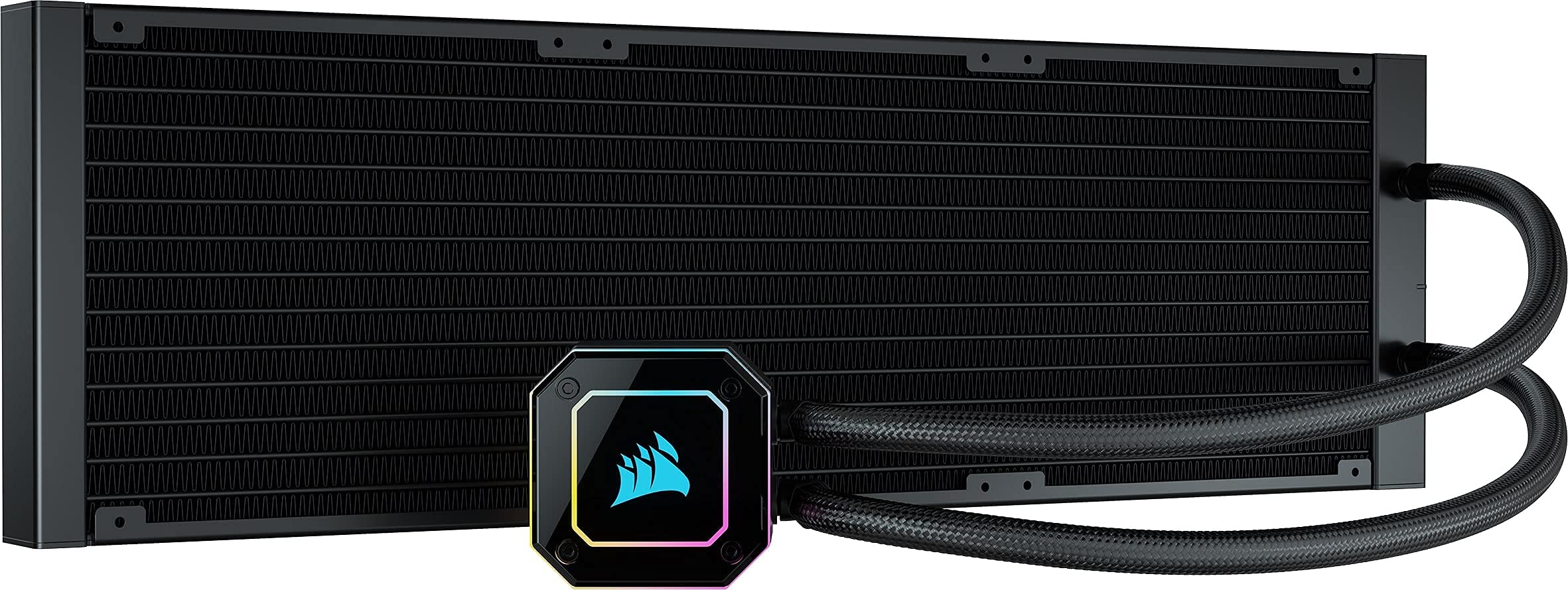



🌟 Cool, Quiet, and Colorful - Elevate Your Gaming Experience!
The H170i ELITE CAPELLIX Liquid CPU Cooler combines cutting-edge technology with stunning aesthetics. Featuring a massive 420mm radiator and three 140mm RGB fans, it delivers exceptional cooling performance while keeping noise levels to a minimum. With 33 dynamic RGB LEDs and compatibility with CORSAIR iCUE software, you can customize your cooling experience like never before.


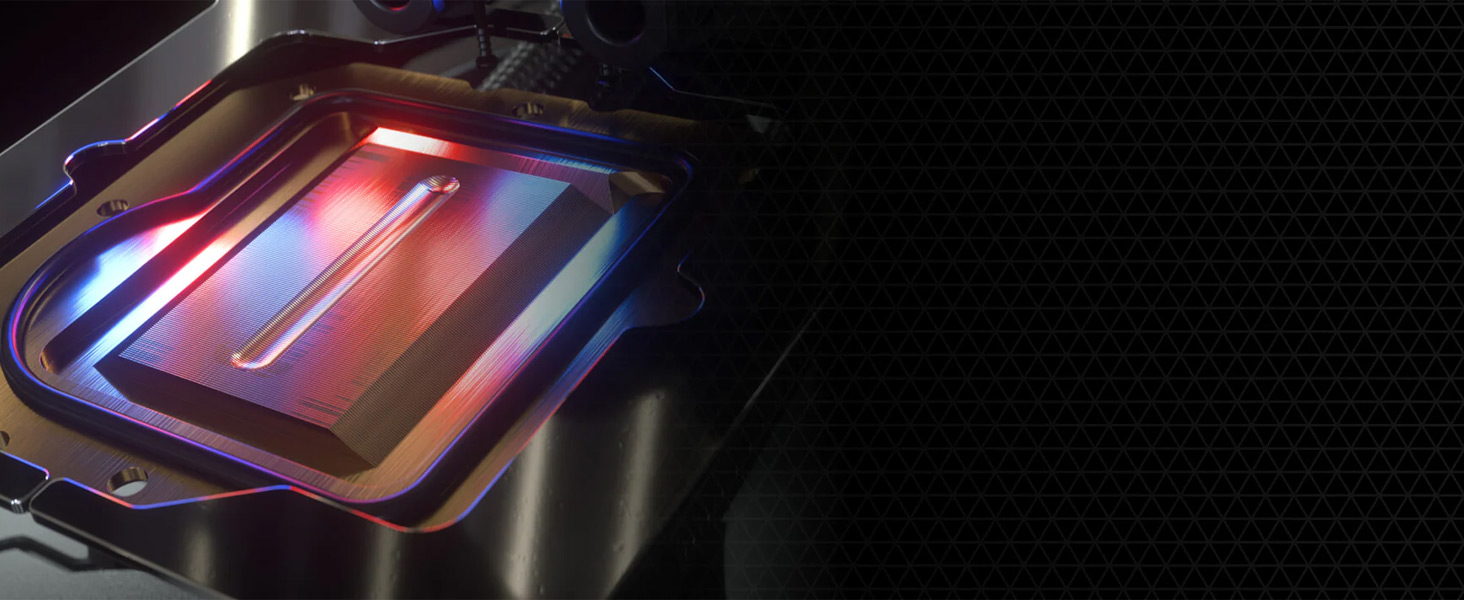

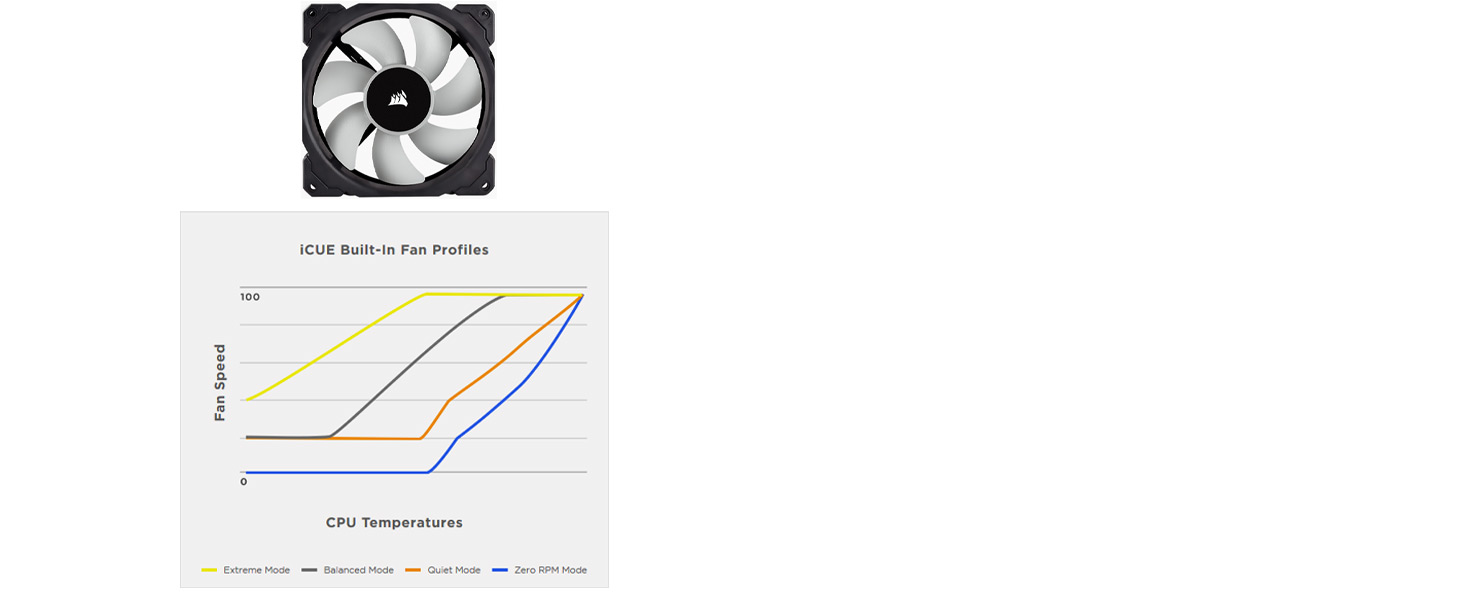
| Product Dimensions | 17.72"L x 5.51"W x 1.06"H |
| Brand | Corsair |
| Power Connector Type | 4-Pin |
| Voltage | 220 Volts |
| Wattage | 3600 kWh |
| Cooling Method | Water, Fan |
| Compatible Devices | Radiator |
| Noise Level | 10 dB |
| Material | Aluminium Copper |
| Maximum Rotational Speed | 850 RPM |
| UPC | 840006643432 |
| Manufacturer | Corsair |
| Item model number | CW-9060055-WW |
| Item Weight | 2.9 pounds |
| Item Dimensions LxWxH | 17.72 x 5.51 x 1.06 inches |
| Color | Black |
| Language | English, English, English, English |
| ASIN | B095W3666C |
| Date First Available | July 6, 2021 |
A**A
Great performance and looks pretty!
Works very well, much better than the cooler my CPU came with. My CPU never goes higher than 60°C! It’s also very pretty and fits well into my case. It is worth the price to me.
A**E
Not sure what the problem is...
I see the reviews of people having a hard time, and I don't get it. Sure, if you have a small case, you're GOING to have a hard time. You probably shouldn't even bother with water cooling.I've had cheap fans and I've had better quality ones, and these definitely qualify. Cheap fans, you have to essentially thread them yourselves, and you can wear out your hands doing so. And perhaps that was a design choice that Corsair has since fixed. But I can say with assurance, these screws and fans worked like hand in glove. The radiator attaching was perfectly threaded with the screws that came with them. So were the fans, when I attached them.Plus, they H100i came with a fantastic controller that means you don't have to worry about a special port on your motherboard - it just uses as spare USB port (on the motherboard). Seriously, I'm using a six year old motherboard (Gigabyte Gaming 7 Z170x) and because of Corsair's controller and design choices, it works like a top of the line ARGB on board controller. Love it!I also top mounted my radiator (putting the fans on before I did) and I didn't need any assistance. (I did have a magnetic screwdriver though. Those are a godsend.)The one part I had a bit of an issue was attaching the actual CPU cooler to the motherboard. The screws that were labeled for the 1151 chipset (that I have) didn't work, and I had to use the other screws to attach it. (Long and skinny on both sides. It'll make sense when you see them.)Overall, this is a great, great cooler. CPU is cooler, you get a choice of colors, it synchronizes amazingly with the other fans I have, and the install was super easy.I can't speak for older models, but if you're having to put a lot of stress/pressure to screw anything in on the Corsair iCUE H100i Elite Capellix - you're doing it wrong.
F**K
Great improvement over last gen in terms of wiring.
I currently own both this and the last generation H150i. This generation is a massive improvement by one simple change, and that is the fan header cable. On the last generation H150i, it is nothing but a single non-braided wire that is extremely fragile. I personally had a unit come with the fan header cable kinked from the factory and it snapped itself off after some time.This generation fixes that by braiding the cable and it is a massive improvement because the fan header cable is not so fragile anymore. It is still a single wire, which I don't like, but it's a step in the right direction.Another thing that is entirely clear is the improved AMD retention bracket. On the previous generation, it is a two-pronged style that uses the hook system from AMD. I personally do not like this mounting style for several reasons, the primary one being the difficulty in mounting it properly. The new generation uses a mounting bracket similar to the Intel one, meaning that it now employs all four screw corners of the AMD backplate that comes with the motherboard. I personally spent $20 separately to buy the bracket from Corsair, because I ended up buying this new AIO after, but it would have been nice to be able to use it from this kit instead of having to buy another one. My temps dropped over 15 degrees F when switching from the hook style to the screw on style, so that is a huge improvement.As usual you get four AF120 RGB elite fans which I personally think look OK. They're quiet and move a lot of air. Great kit.
P**.
The Ultimate Cooling Solution - Corsair iCUE H100i Elite Capellix Liquid CPU Cooler
I recently upgraded my PC cooling system with the Corsair iCUE H100i Elite Capellix Liquid CPU Cooler, and I am absolutely thrilled with its performance and features. This cooler has exceeded all my expectations, providing outstanding cooling capabilities for my CPU while offering a range of advanced functionalities.First and foremost, the cooling performance of the Corsair iCUE H100i Elite Capellix is exceptional. My CPU temperatures have significantly dropped since installing this liquid cooler, even under heavy loads. It efficiently dissipates heat, ensuring optimal performance and preventing any thermal throttling. I can now push my CPU to its limits without worrying about overheating.The Capellix RGB lighting system is truly a sight to behold. The vibrant and customizable lighting effects add a stunning visual element to my PC build. I can synchronize the lighting with other Corsair components using the iCUE software, creating a mesmerizing and cohesive lighting display. The lighting is not only aesthetically pleasing but also serves as a functional indicator for monitoring temperatures and performance.Installation of the Corsair iCUE H100i Elite Capellix was a breeze. The included mounting hardware and clear instructions made the process straightforward, even for someone like me who is not an expert in PC building. The build quality of the cooler is exceptional, and the hoses and fittings feel robust and durable.The iCUE software provides an intuitive and user-friendly interface for controlling and monitoring the cooler. It allows me to customize the fan speeds, pump settings, and RGB lighting effects with ease. I can also monitor CPU temperatures, coolant levels, and adjust performance profiles effortlessly. The software integrates seamlessly with other Corsair products, providing a unified control center for my entire system.One standout feature of the Corsair iCUE H100i Elite Capellix is its low noise operation. Even under heavy loads, the fans and pump operate quietly, ensuring a peaceful and distraction-free environment. This is particularly important for those who value a silent PC experience.Corsair's customer support is exemplary. I had a minor query during the installation process, and their support team was responsive and provided me with prompt and helpful assistance. It's reassuring to know that Corsair stands behind their products and is dedicated to customer satisfaction.In conclusion, the Corsair iCUE H100i Elite Capellix Liquid CPU Cooler is an outstanding cooling solution that delivers on both performance and aesthetics. With its exceptional cooling capabilities, stunning Capellix RGB lighting, easy installation process, user-friendly iCUE software, quiet operation, and reliable customer support, this cooler is a must-have for any PC enthusiast or gamer.Thank you, Corsair, for creating such an incredible product that takes PC cooling to the next level. I wholeheartedly recommend the Corsair iCUE H100i Elite Capellix Liquid CPU Cooler to anyone looking to enhance their cooling performance and add a touch of style to their PC build.
Trustpilot
1 month ago
2 months ago