Deliver to USA
IFor best experience Get the App





🌍 Capture the World in 360°!
The RICOH Theta S Digital Camera is a compact and lightweight device designed for capturing stunning 360° spherical panorama images and videos. With a full HD video capability at 30fps and seamless mobile transfer, it’s perfect for content creators looking to share immersive experiences effortlessly.


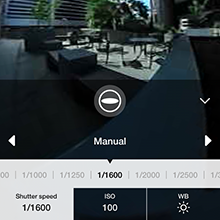

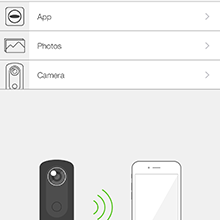
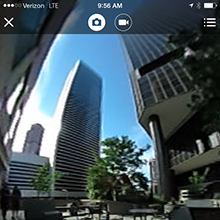
| Optical Zoom | 1 x |
| Screen Size | 1 Inches |
| Form Factor | Compact |
| Item Weight | 4.8 ounces |
| Style | Base |
| Number of Batteries | 2 AAA batteries required. (included) |
| Wireless Compability | 802.11a/b/g/n/ac |
| Water Resistance Level | Not Water Resistant |
| Has Image Stabilization | No |
| Image stabilization | Digital |
| Sensor Type | CMOS |
| Connectivity Technology | USB, HDMI |
| Color | Black |
| Features | Lightweight |
| Lens Type | Zoom |
| Focus Type | Center |
| Minimum Aperture | 2 |
| Maximum Aperture | 2 |
| Minimum Focal Length | 1 Millimeters |
| Flash Memory Type | Internal |
| Supported Image Format | JPEG |
| White Balance Settings | Auto, Daylight, Cloudy, Flash torch |
| File Format | RAW, JPEG |
| Exposure Control Type | Automatic |
| Video Resolution | 1080p |
| Video Capture Format | MP4 |
| Effective Still Resolution | 14 |
J**T
Awesome little camera that takes decent 360 pictures and videos.
This product takes 360 degree photos or videos with one click of the button on the device. You can also pair with wifi to your mobile phone and control it through the phone. When attached to the phone it allows you to preview what the shot will look like. You also have complete control of the camera settings so you can adjust for lighting, etc.The pictures are decent quality and can be uploaded to Facebook and then displayed as in a 360 mode that Facebook supports natively now.I've included a photo I took with the camera on a tripod/selfie stick in a frontier house in smoky mountain national park. I'm around one of the corners controlling with my phone. I uploaded it a full resolution, not sure if Amazon will down size it.A couple of things that will get you started faster:1. Download the Theta + and Theta S apps on your phone.2. If you don't want your hand to look distorted set the camera on a flat surface and control with your phone or use a selfie stick and control with your phone. I got this selfie stick as it includes a mini-tripod on the bottom, Smatree® SmaPole Q3 Telescoping Pole / Selfie Stick +Folding 3 Legs Support Stand for GoPro Hero, Hero4, Hero3+/3/2/1 hd Cameras & 1/4" Threaded Hole Compact Cameras & Cell Phones, With Cell Phone Holder +Tripod Mount Adapter +Thumbscrew.3. When taking a picture it puts the center of the image or the focus on the side opposite the picture taking button. So if you are taking a selfie it will look better if you put the button away from you and then struggle to find the button. This will put you in the initial focus and center when it stitches if not viewing in a 360 viewer.4. When you share as a text message or email, which is pretty easy since it syncs with your phone, it will send as a "flattened" picture that looks a little distorted if you send as is. I would recommend downloading the Theta + app so you can edit the photos easily.5. Sometimes, items close to the camera aren't stitch perfectly but it is still very good most of the time.
V**O
Solid consumer 360 degree camera.
If you are expecting a pro level high resolution VR camera, then this camera is not for you. It takes several cameras and hours of editing to produce high definition 360 content. There is a 360 gopro rig that can produce much higher quality video for over 10 times the cost of this camera. What I feel this camera is best for is to make 360 videos more accessible to the average consumer. I'm sure the overall quality of videos will get better with each generation. We will probably see a 1440p video resolution for the next theta s generation.Picture quality- Picture quality is a huge step up from the previous theta m15 model. Long exposures with a tripod produces clean and relatively detailed low light shots. Noise reduction mode works well to lower visible noise and increase sharpness. Connecting to a smartphone also opens up additional shooting modes and offers a live preview. You can also connect the camera to the google street view app and upload photo spheres to maps. The theta app also allows the option to move photos directly to your smartphone. These photos can be backup via google photos and viewed as photo spheres in the google app/webpage. The camera does struggle somewhat with scenes of varying exposures. The new firmware 1.21 does introduce HDR, which helps bring out more detail in shadows, but is overly saturated. The HDR option also introduces increased chromatic aberrations, especially in sunny conditions. Fortunately, you can edit these images and still be able to view them in 360. Overall, I found the images to be great and the 360 nature makes for an engaging viewing experience.Video quality- Overall for $349 dollar device, I found the video quality to be adequate. There is a definite lack of resolution compared to a standalone video camera but the 360 nature of these videos makes for an engaging experience. The ability to change the view allows you the experience the video in ways a standard camera can’t offer. The video is defined not by its resolution but by its ability to offer a new way of interaction.Overall, The product is an evolutionary advancement to consumer 360 cameras. Here is a link to view my photo samples in 360.https://theta360.com/users/52458
Trustpilot
1 week ago
2 days ago