




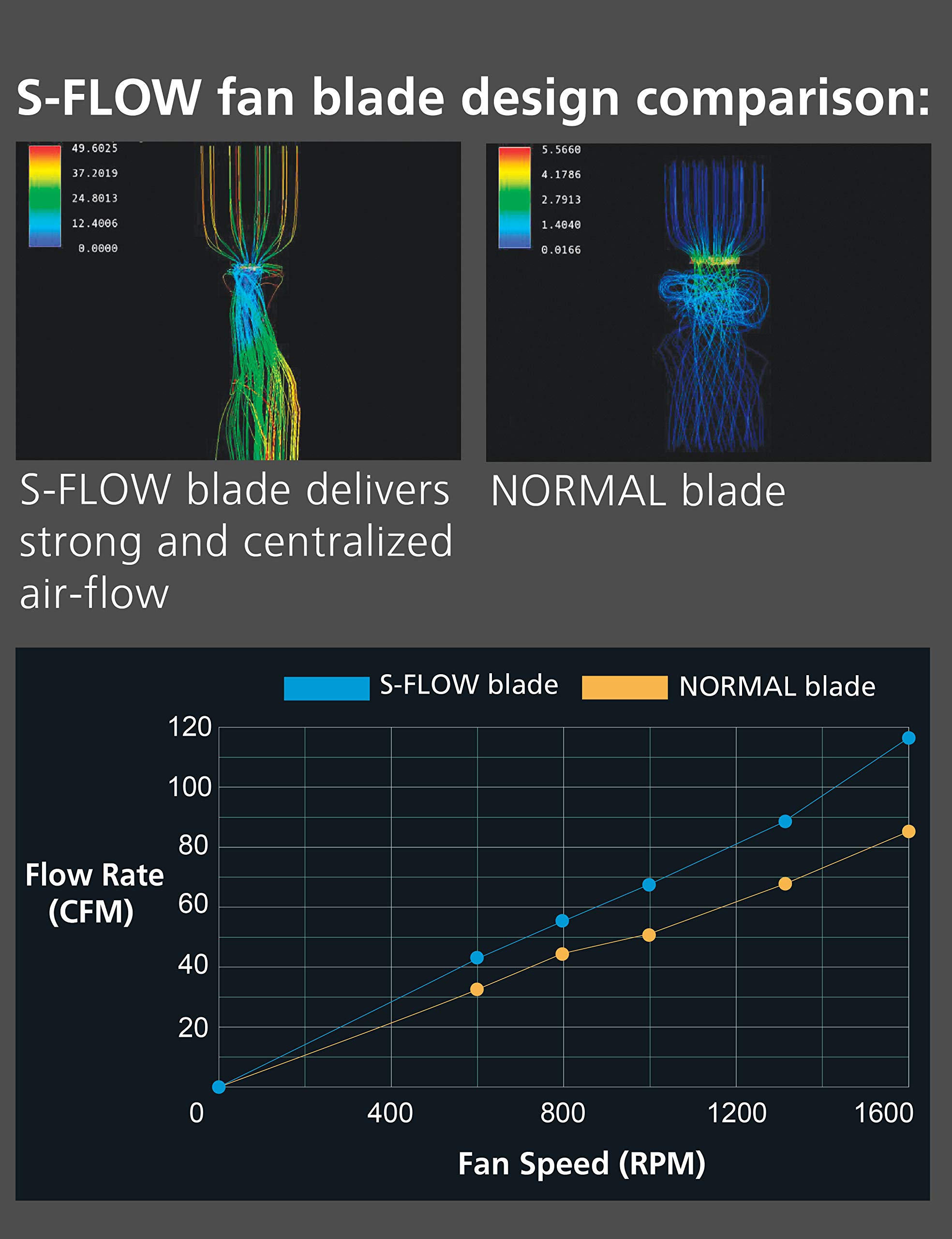
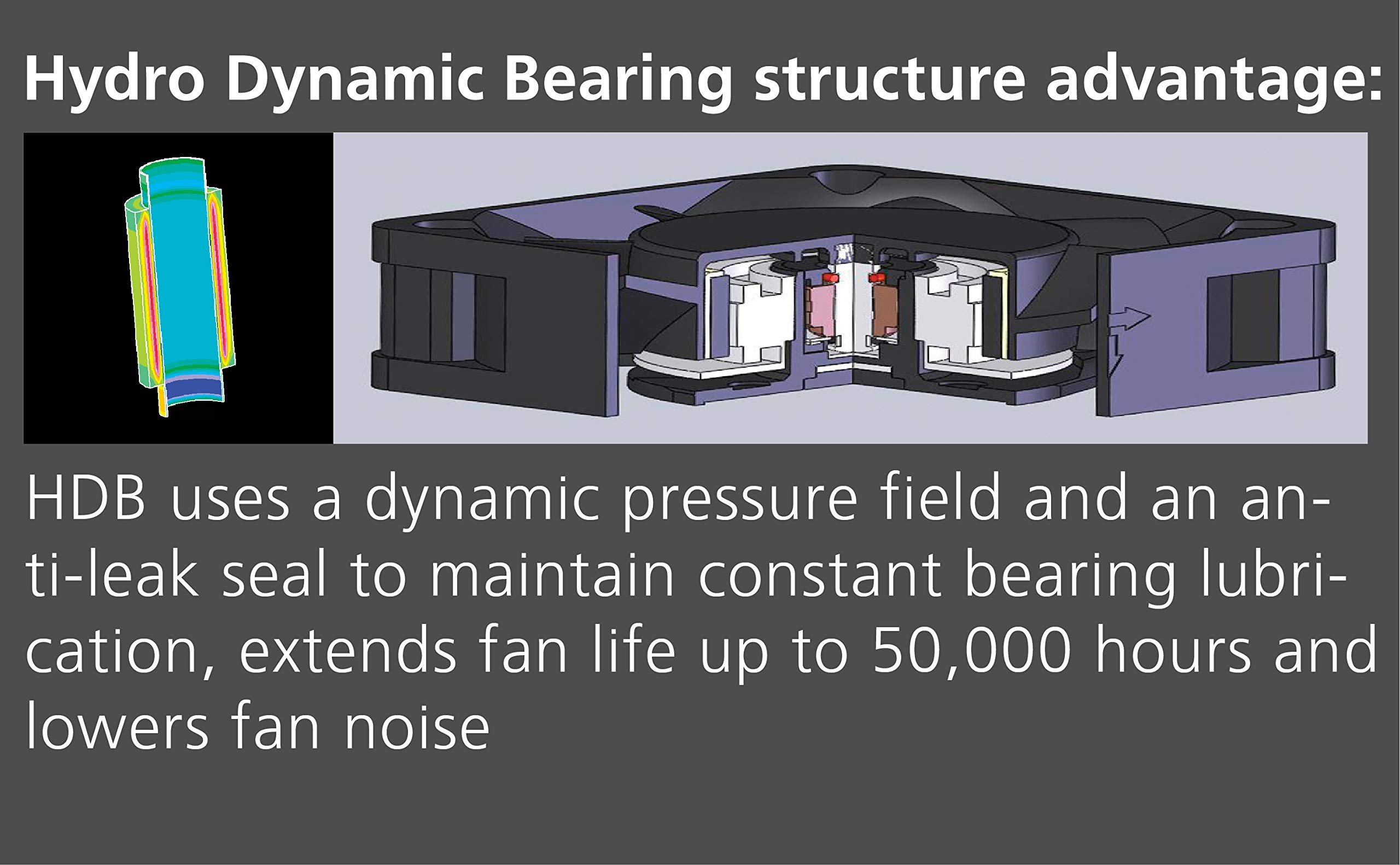

Akasa140mm APACHE Black | Silent Case Fan | HDB Long Lifespan Bearing | PWM Auto Speed Control | IP-54 Dust & Water Proof | For PCs, Heatsink, CPU cooling and Ventilation | AK-FN062
P**K
Fantastic fans
These fans are simply the best 140mm on the market. As soon as you open the box you realise how well engineered and manufactured they are. They have high maximum RPM when you need it, but can also spin very slowly indeed to be almost silent if necessary. Even at low speed shift a remarkably high amount of air with extremely low noise so the Noise to RPM level coefficient is extremely low. Most people these days go for the low noise fans not realising they only achieve this by spinning very slowly; of course when you need the extra cooling they can't spin fast enough to provide the required air flow. These are less noisy than all the low noise fans I have tried at the same RPM. They are also extremely durable and have a much longer life than many of the cheaper less excellently engineered counterparts available. C
M**E
Great Fans for Watercooling setup
I purchased 2 of these to replace the standard Corsair fans that come with the H70 CPU Watercooler.The standard corsair fans were very noisy and not very efficiant with a flow of less than 40cfm.These Akasa Apache's are just incredible, they run at full speed @ 12v and in a push pull oriantation with the dual thickness radiator inbetween them they hardly make a sound.#The Airflow is great and they have bought Idle and Load temps down by around 6oC due to the focused direction of airflow that the design of the fins creates and the huge volume of air they move through the radiator (60cfm)I would reccomend these fans to anyone who wants to have plenty of cooling on any 120mm fan placement and near silent operational noise (The quietest fans I have ever heard at full speed!!!)Like I say they suit Radiators for Watercooling perfectly due to the focused airflow, high capacity and low noise but would also work just as well as input and output fans in any location on a PC case.If you need a 120mm fan then look no further, these are what you need. If your PC is noisy due to having several 120mm fans running non stop then again replace them with these and you will increase your airflow AND lower your noise output.10/10
J**C
best bang for buck I've seen
At the time of buying I had just finished building what was a beast from new internals but with old fans and an old case. The machine works very well but the 2 120mm case fans were brutally load they could even drown out my old Xbox360. So I needed a new set and I'm not one for glowing led's so I was looking to get a set of Noctua but I seen the price and I got to thinking could I get a product with that reputation and spec without the price and I went for these.They are super quite I cant actually hear them untill I put them on full power and the cable is protected with a nice braided casing.downside. if you dont like the camo colours that could be a downside but I dig it.
J**C
Excellent cooling that outperforms other 14 cm fans
I really like this fan. I bought it to cool my graphics cards (2x EVGA Geforce GTX 580 Super Clocked editions). I have mounted it on the side panel of my PC case (Coolermaster HAF 912). I have placed the fan as an air intake.At maximum speed it lowers the temperature of the cards by up to 3 degrees Celsius. Since my cards run up to 24 hours per day for the Stanford Folding@Home project long term temperature reduction is my goal.This fan is rather noisy at full speed but I don't find too distracting (the fans of my previous 2x Geforce GTX 480s were far louder!). If I need to prioritize noise over cooling, I use the fan controller to slow it down (search for: "Computer PC CPU 3 Pin Cooling Fan Speed Controller" on Amazon UK for this). It is controlled by an adjustable dial on the supplied PCI blanking plate. I realize that this is 4 pin PWM fan but all of my motherboards 4 pin headers are in use and using a 5 to 1, 4 pin Akasa AK-CBFA03-45 Flexa FP5 PWM Splitter Cable (also available on Amazon UK) did not keep noise down enough when needed.For those purchasing this fan for quietness, I would choose something else e.g. a 12 cm AcoustiFan: DustPROOF 120mm fan Cable (also available on Amazon UK). It moves a little less air but does so almost completely silently.For those purchasing the 14 cm Akasa for sheer cooling power, you have made the right choice. It outperforms (in terms of the volume of air moved i.e. CFM (cubic feet per minute) other 14 cm equivalents e.g. the Corsair Air Series AF140 Quiet Edition High Airflow 140 mm fan or the Be Quiet! Silent Wings 2 140 mm fan. Both of these fans cannot match the Akasa. Added to it that the Akasa delivers a more centralized airflow thanks to it S-FLOW blades and you have a winner. I have not encountered another fan than that offers wide airflow over its entire diameter. Other fans focus all of their cooling in one part of their diameter while neglecting the rest of its fan area, not the Akasa.Overall, 5 stars for superior cooling and a well thought out design.
W**!
Near silent and move huge amounts of air!
I bought my Cooler Master case around 2 years ago and added a couple of Cooler Master 12cm fans for additional cooling as I run dual GTX cards in SLI mode. But quite quickly the bearings seem to have worn out so I needed replacements. After reading various reviews and knowing the Akasa brand I decided on these 14cm Apache fans. Fitting was a breeze as my case accepts both 12cm and 14cm fans and the cables are a good length to reach from both the top and bottom of my case to the motherboard headers. Took about 20 minutes to fit the pair and only needs a single pozi-head screwdriver. In operation running the likes of CoD MW4 at 1920x1080 these fans are inaudible. You'll only ever notice them when idling if you stick your head up against your case! Highly recommended.
V**S
Akasa AK-FN057 Apache 12cm Fan PWM 4 pin
This fan is very quiet even at its top speed of 1300 rpm, it comes with its own silicone mounts and the quality of the fan's blade, frame and colour is top class, I have been running this on my motherboard for the last few days via the PWM fan connecter and the akasa pwm adaptor with 2 more pwm fans plus the cpu pwm fan itself, and its all good and very quiet now, when I upgrade my motherboard this fan will be plugged straight in without adaptors into the 4 pin fan connectors so this fan is very future proof too.a full reccomendation for a quietly cooled PC case, especially through PWM 4 pin motherboard connection setup
Trustpilot
1 month ago
1 month ago