


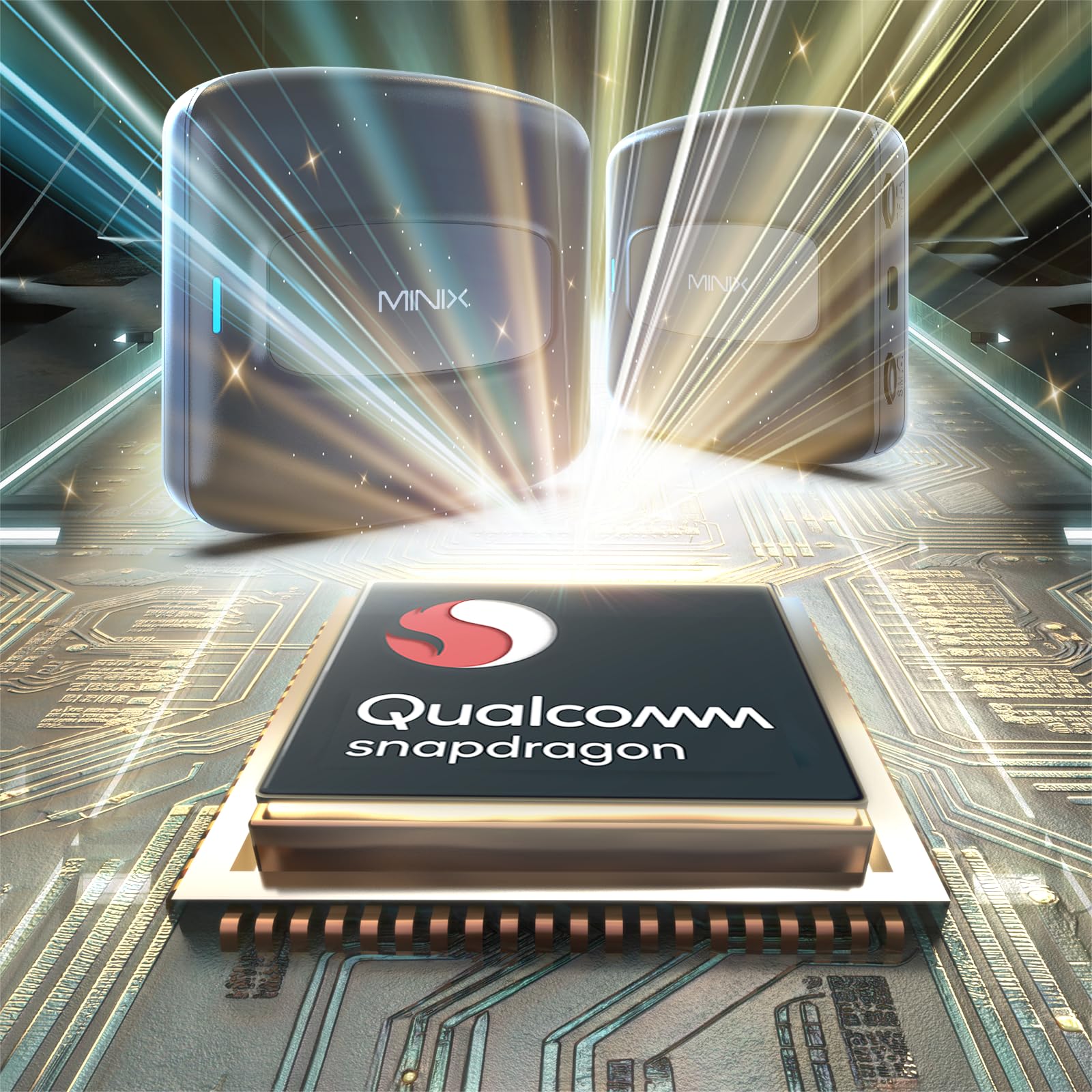




🚗 Upgrade Your Drive: Wireless Freedom Meets Smart Entertainment
The MINIX CarPlay Android AI Box is a cutting-edge 3-in-1 media hub that transforms wired CarPlay and Android Auto systems into wireless, fully Android-powered infotainment centers. Featuring an 8-core processor, 8GB RAM, 128GB storage, 4G LTE, and dual Bluetooth, it supports streaming apps like Netflix and YouTube, SIM and TF cards, and offers plug-and-play installation with 24/7 technical support.
| Brand Name | MINIX |
| Item Weight | 7.8 ounces |
| Product Dimensions | 3.26 x 0.68 x 3.27 inches |
| Country of Origin | China |
| Item model number | CA480 |
| Color Name | black |
| Special Features | 4G/ LTE Support, Android Auto, Apple CarPlay, SD Card Input, Voice Control |
T**N
As good as other brands but for a lower price
As far as I can tell, this is the exact same product that is also sold under the Ottocast brand - same specs and exterior. It works just as well and comes in at a slightly lower price point. The connection is strong and stable, and this is easy to use right out of the box. Good Carplay adapter at a great price. I am using iOS so I can't speak to how well this may work when paired with an Android phone.
M**L
Interesting concept, works consistently, sometimes sluggish startup for the actual Android Auto app
The device actually does work as advertised. In my Subaru, it appears as a Carplay app, even though I have a Pixel 9 Pro XL Android phone. I didn't test with a SIM, but I was able to connect to my car's satellite wifi and have a fully functional Android operating system. YouTube videos stream perfectly. I also tried connecting to my phone's mobile network that I shared via Bluetooth, and that worked too (with a little bit of buffering). Finally, my phone as a wifi hotspot had no issues iwith this either. When the android system is up, you can select the "Multi Play" icon to get into Android Auto (and I assume Apple Carplay). In that mode, I have the exact functionality that I'm used to when connecting my phone directly. My only complaint is that getting into the Android Auto app tends to take a bit of time sometimes. Tonight before this review, I had to wait over 90 seconds for Android Auto to appear. Other times, it can be faster - but startup times are pretty inconsistent. That being said, it does eventually come up and work as expected.I can see the potential of having a full Android OS on my car screen. Obviously, I won't be watching videos while driving, but this will be very handy for apps that don't offer a car interface. If they can iron out the startup latency for Android Auto, this will be a 5 star device. Its a very clever idea who's time have come.
T**L
Sloooooow android
Android too slow.case good quality need update android to be faster
A**S
No concuerda lo publicado con lo que llega
El anuncio dice que tiene 8gb RAM y 128Gb almacenamiento, el producto que llega dice que tiene 4GB Y 64GB
C**S
Game-Changer for Car Infotainment
The MINIX CarPlay Android AI Box is a remarkable upgrade for anyone looking to enhance their in-car experience! With its powerful 8-core processor and generous 8GB RAM paired with 128GB of storage, this device transforms your wired CarPlay touchscreen into a fully wireless system for both CarPlay and Android Auto.Installation was straightforward, and the device connected seamlessly to my existing infotainment system. The ability to wirelessly connect my phone for both CarPlay and Android Auto has made my drives so much more convenient. No more fumbling with cables—just hop in, and it connects instantly!One of the standout features is the support for popular apps like YouTube and Netflix. The streaming quality is excellent, making it perfect for those long trips or waiting in the car. Plus, the Google Store compatibility means you can easily download additional apps to customize your experience.The inclusion of SIM and TF card support adds another layer of versatility, allowing for expanded storage and internet access on the go. The interface is user-friendly and responsive, making it easy to navigate through apps and settings while driving.Overall, the MINIX CarPlay Android AI Box is a fantastic investment for anyone wanting to modernize their vehicle's infotainment system. It delivers on performance, functionality, and ease of use. Highly recommended for enhancing your driving experience!
A**O
Most advanced wireless CarPlay, Android Auto device I've tested
When it comes to wireless CarPlay/Android Auto adapters or devices, they tend to come in two distinct flavors:1. Those where all they do is provide the wireless connection to your phone.2. Those that can operate independently as an Android device, but you can choose to click a menu button from within that operating system to wirelessly connect to your phone.I've tested and reviewed multiple devices of both varieties, and in all cases, using the wireless connection they provide works flawlessly, just as if your phone was plugged directly into the vehicle directly. No adapter I've tested has had any problems reconnecting to the most recently paired phone within 15 seconds or less after starting the car.Until testing and reviewing the MINIX CarPlay CA480, I was in the camp that preferred the first variety, as I've found devices that fall into variety two, that can operate as an independent Android device, have had some serious drawbacks. Most are underpowered, slow, unresponsive, are running very outdated versions of Android, apps crash frequently, on-screen keyboard input has lag of 1s or more (making logging in a nightmare), poor Wi-Fi connectivity, and streaming video playback stutters so much you just give up. Basically, most of the ones out there are not good for much other than watching videos or playing music that you've previously downloaded to the device or USB/SD card storage already, which kind of defeats the purpose, especially because they tend to come in at a much higher price point.The MINIX device, however, might be the one to take me from camp #1 to camp #2. It is a rock-solid, well-built, powerful little device that alleviates a lot of the problems I've had in the past. It is loaded with premium hardware components, like the Octa-core Snapdragon 665 processor, 8GB RAM, 128GB on-board storage, dual-band Wi-Fi, dual Bluetooth connectivity, and built-in GPS (does not rely on a connected smartphone). It runs Android 12, which is pretty recent, and has built-in slots for both an SD card (supporting up to 256GB) and what really surprised me - a sim card slot! It supports 4G LTE cellular connections! This basically makes it a cell phone (with some caveats), that just doesn't have a screen.I spent hours in my driveway, inside my 2018 Honda Clarity PHEV, putting it through its paces. The first thing I noticed when unboxing the MINIX was that this thing requires a lot of power! It requires a USB connection that can provide 2.5 amps, which my Clarity can't quite deliver - believe me, I tried plugging it directly into the USB port that provides the built-in CarPlay/Android Auto connection, and while it did connect and boot up, when I was trying to use it, it would have spontaneous reboots. The next day, I followed the recommended instructions to supplement the power using a lighter-socket power adapter and the included USB cable to boost the power on the power pins, while simply passing through the signals on the data lines, which seems a bit odd, but worked just as described in the instruction booklet.Before connecting my phone, I wanted to evaluate how well the MINIX would perform as a standalone Android device. Once booted, the MINIX shows up in the car's menu as an Apple CarPlay device (Why? I have no idea. It seems strange given it runs Android 12, but I digress...). When you choose it from the the infotainment system for the first time, it will boot up the rest of the way, give you the usual warning about not driving distracted (pro-tip: check the box so you never have to see the warning again), and then load the home screen. If your infotainment system's screen does not match the default resolution, it will automatically change the resolution in its internal configuration, and reboot, displaying a brief message that it is doing so beforehand. When you get back to the home screen, on the left is a Google Maps widget, and on the right, you have music playback controls on the top, and a quick access app widget on the right. The Android status bar, home, and back buttons are on the left side, and auto-hides when apps go into full-screen mode - just tap where it normally would be, and it will reappear.The first thing I did was open the "Settings" application and connect to my home's Wi-Fi. When prompted for the password, I was immediately impressed that entering it on the on-screen keyboard actually worked REALLY WELL! The keyboard appeared in a floating box that you can move around and resize, in case it may be covering up the area where you'd like to type, and there wasn't any lag whatsoever - I was blown away by this, and it felt like a luxury. This was my first glimpse of the power of the quality hardware components that went into the device, and something I hadn't experienced with any other adapter that could operate as a standalone Android device.Unfortunately, this is where the story gets a little sad... I have a top-tier mesh Wi-Fi 6E system with multiple nodes that covers my entire property and then some, but for some reason, the Wi-Fi connection didn't work very well. Web pages would time out, and apps I tried to install from the Google Play store were taking forever. What the heck is up with that? The Wi-Fi should be lightning fast, but it wasn't. I got frustrated, and switched to plan B - I grabbed a T-Mobile SIM card from a spare phone I have lying around (they used to give away free lines, so I have extra), unplugged the MINIX, inserted the Nano-SIM into the slot, plugged it back in, and we were off to the races! Unlike the Wi-Fi connection, the 4G LTE connection was rock solid, and was pulling fairly good speeds. I was getting about 70Mbps download and 30Mbps upload speeds. While I wished it supported 5G, I really can't complain too much. That's plenty fast for everything I need this little device to do.From there, I went on to install a whole bunch of apps from the Google Play store. I installed some home automation apps, like the ones for my security cameras, garage door, and smart thermostat, as well as all the entertainment apps I use, like Amazon Music, Audible, Hulu, Hallmark+, Max, etc. Note: PeacockTV is not supported on this device, so Google Play won't let you download it, and YouTube, Netflix, Spotify, YouTube Music, Prime Video, and Disney+ were already pre-installed, as was a file explorer and side-load APK installer applications.Once I had all the apps I wanted downloaded and logged into them all, I tried them all out. Amazon Alexa and MyQ apps crashed every time I tried to use them, but everything else worked like you'd expect. Streaming video playback from all of the services was sharp (well, as it can be with the resolution), and I experienced ZERO skips or buffering. Of course, as you are heading down the interstate at freeway speeds, you're going to lose connection here and there, so it is always in your best interest to download podcasts, eBooks, music, and videos from streaming services that support doing that ahead of time. When it comes to videos, I should also warn you to "KEEP YOUR EYES ON THE ROAD, NOT THE SCREEN". You don't want your new toy to cause you to get into an accident!One of the applications in the full menu and the quick access widget is "MultiPlay" which is how you connect your phone wirelessly if you want to. It works just as well as any adapter I've tried, and if that's all you're really looking for, I wouldn't spend extra for the standalone device capability the Minix offers.Overall, the MINIX CA480 is a great option if you:- Plan on using 4G LTE to connect it to the internet (the Wi-Fi connection is garbage, perhaps they need a bigger/better antenna?).- Want to turn your car's infotainment system into a standalone Android tablet device, and don't mind that it runs a little slower than even entry-level tablets (my Samsung Galaxy A7 Lite runs a little faster), but fast enough for pretty much any entertainment app you want to use.- Have a touchscreen. This is key, as I tried it in a 2021 Mazda CX-5 as well, and navigating the menu with the click wheel was a nightmare, so I don't recommend it unless you can use touch for input.- Want to use mobile HotSpot to broadcast Wi-Fi everyone in the vehicle can use. I was AMAZED it supported doing this, and it works rather well, but does negatively impact performance and cause the device to run warm. I wouldn't recommend streaming video while HotSpot Wi-Fi is enabled.- Want to use apps that don't normally show up in the CarPlay and/or Android Auto menus, which are restricted to apps that have been designated as safe to use while driving.Ultimately, I'm not entirely in camp #2 yet, but I've actually decided to use one of each type of devices. For most of my day-to-day driving, the wireless Android Auto connection of a different device does what I'd like it to do. However, if I'm on a road trip, or sitting in my car eating or something and want to watch a movie, I unplug the device from category #1, and plug in the MINIX, sit back, and enjoy the show. Now I just need a way to make popcorn!
J**Y
It never worked
It arrived broken with wires exposed so I couldn't properly test it. It seems like it would be an awesome unit if it had arrived intact. I can't say much other than it seems like a great concept device. It seemed like someone had drove over it with a truck and then sent it to me. I don't think that it's safe to test at this time.
C**W
Very nice CarPlay!
Very nice CarPlay,It arrived super-fast, well packed and function exactly as described.Will buy again!
Trustpilot
3 days ago
1 month ago