







AKASO V50 Pro Native 4K30fps 20MP WiFi Action Camera with EIS Touch Screen 100 feet Waterproof Camera Web Camera Support External Mic Remote Control Sports Camera with Helmet Accessories Kit
Details
- Photo Sensor TechnologyCMOS
- Supported File FormatASF
- Image Stabilizationelectronic
- Maximum Focal Length1 Millimeters
- Maximum Aperture2 f
- BrandAKASO
Description
🎥 Own the Moment, Share the Legend
- CINEMATIC 4 K CLARITY - Capture every adventure in stunning 4K resolution at 30fps for ultra-smooth, professional-grade footage.
- ROCK SOLID STABILITY - 6-axis gyroscope powered Electronic Image Stabilization ensures buttery smooth videos even in the wildest action.
- INSTANT SOCIAL SHARING - Built-in WiFi and HDMI output let you connect seamlessly to your devices and share your epic moments in real-time.
- READY FOR ANYTHING KIT - Comes with dual rechargeable batteries, remote wrist control, and versatile helmet accessories—gear up and never miss a beat.
- DIVE DEEP SHOOT DEEPER - Waterproof up to 100 feet—perfect for underwater explorations or rainy-day thrills without missing a shot.
The AKASO V50 Pro is a compact, rugged action camera delivering 4K30fps video and 20MP photos with advanced 6-axis electronic image stabilization. Waterproof up to 100 feet, it features adjustable viewing angles, built-in WiFi for instant sharing, HDMI output, and a comprehensive accessory kit including remote control and dual batteries—designed for thrill-seekers and content creators who demand professional quality on the go.





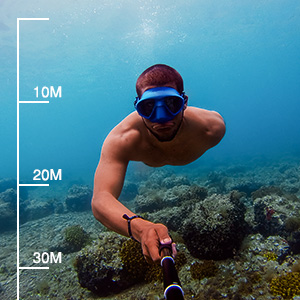

Specifications
| Screen Size | 2 Inches |
| Display Resolution Maximum | 4K |
| Has Color Screen | No |
| Focus Type | Manual Focus |
| Sensor Type | CMOS |
| Image stabilization | electronic image,electronic image stabilization |
| Maximum Aperture | 2 f |
| Photo Sensor Resolution | 16 MP |
| Form Factor | Handheld |
| Special Feature | Remote Control |
| Color | Gray |
| Item Weight | 82 Grams |
| Video Resolution | 2160p |
| Compatible Devices | Smartphone, Tablet, Laptop, Personal Computer |
| Audio Input | Microphone |
| Video Capture Format | MOV |
| Battery Weight | 39 Grams |
| Battery Cell Type | Lithium Ion |
| Water Resistance Level | Waterproof |
| Supported Audio Format | RM |
| Item Dimensions D x W x H | 0.94"D x 2.36"W x 1.57"H |
| Minimum Aperture | 2 Millimeters |
| Number of Batteries | 2 Lithium Polymer batteries required. (included) |
| Has Image Stabilization | Yes |
| File Format | ASF |
| Effective Still Resolution | 20 MP |
| Supported Image Format | JPEG |
| Maximum Focal Length | 1 Millimeters |
| Lens Type | Wide Angle |
| Zoom | Digital |
| Minimum Focal Length | 1 Millimeters |
| Exposure Control | [Multiple Modes] |
| White Balance Settings | Auto |
| Connectivity Technology | HDMI |
| Wireless Technology | Wi-Fi |
| Shooting Modes | Slow Motion |
| Flash Memory Type | Micro SD |
| Flash Memory Speed Class | C10 |
| Flash Memory Video Speed Class | V6 |
| Flash Memory Bus Interface Type | SDHC |
Have a Question? See What Others Asked
Reviews
D**E
Nice little camera
The media could not be loaded. I purchased this camera for both biking and hiking use. It arrived well packed, in short order, and in good condition. I spent a bit of time looking at the reviews for various cameras before I purchased this device. I am very happy with it.Pros:Very small, and lightweight.Well built, does not feel cheap in any way.Quality video, see the clip.Good motion stabilization, see clip.Camera will do clean smooth fast motion without editing.Camera will do clean smooth slow mo without editing.User controlled exposure metering, spot, center, and average.White BalanceComes with more mounting options than I will ever need or use. It went right on my helmet with two wire ties, and is stable.Includes two batteries.Includes a charger base, but no wall wart for power, uses USB.Batteries charge quickly.Batteries last about an hour and a half to two hours each.Easy setup via menus on camera, you do not need an application on your phone.Generates mp4 file, my both of my editors had no problems with the video.Video is stunningly sharp and colorful, see clip.My Boot pack charges the batteries easily.SD card does not need to be removed to download the video out of teh camera.User controlled sizes for the record segments. Several options.Cons:Battery charger does not come with a power supply, it expects you to supply power via USB to charge.The camera is so small I use a stylus to control the menus on the rear of the camera.The touch screen is almost too sensitive. I find that in scrolling through the menu, I sometimes end up in the selection, not scrolling past it.SD card slot is narrow, I need something to press the SD card inwards to eject it.With auto wind suppression on, the camera built in mic seems less than perfect sensitivity wise.The camera appears to support a proprietary microphone connection, although others say they have found how to use other microphones, than the Akaso external mic. I purchased the Akaso Mic, and am happy with it.About the video clip, I just cut it from the raw camera feed. No processing of any kind done my the editor, what is uploaded is what came out of the camera. I was riding on a smooth path, with sidewalk segments in it.Every part of the camera, from the waterproof case, to the fittings on the mounts is tight, and fits perfectly. The fit and feel on the camera is very nice.Knowing what I know now, after using the camera for a week or so, I would buy it again. I like it, am happy with it, and in general look forward to using it a lot, for many different things. I will revisit this review in a few months to note if I still like the camera.
I**Y
Awesome marketing, decent product, there's room for improvement
The media could not be loaded. The camera came with firmware 12062018_V6.Pros:+ Shopping experience is damn great for those who don't live in the US.+ Packaging. It's nice puzzle to open the box. Open the box from the bottom! Then extract black box.+ Rich accessories set. Holistic approach+ Camera body have sleek silky feel.+ Image quality of video and still recording is exactly as in numerous samples in YouTube.+ Touch screen is a nice feature. Of course, it's useless when camera is in the waterproof case. However, 2 buttons are enough comfy and intuitive.+ Distortion correction is pretty decent - see in the video.+ Video of 4K@30FPS and 20MP pictures are quite hot features, making the device hot too. Frankly, 4K video is not practical for my needs: it eats too much memory and power from battery, and makes all the video processing hard. So I use lower video capturing and enjoy for longer recording time. I got feeling that 20MP stills are extrapolated from 14MP: the pictures of 20MP have strange color smudge while 14MP pictures almost don't. However, that's just feeling, hard to prove. See the difference of 100% crops.+ 2 batteries give you about 3 hours of recording.+ I found very handy the wrist mount straps included in the box. Slight down of the feature is: the edge of the strap isn't fixed so fabric may loose. I used low-heated soldering iron to sort this out.+ USB file transfer works just smooth.+ Codec! Most competitors rely on H.264 codec. The H.265 in V50 Pro makes about half size of video files. That's good for 2 reasons: (a) you can same more video on the SD card, (b) the video you recorded can be transferred by half time.On the barrier:= Variety of scene-specific features: very long exposures up to 60 seconds and night shot scene are exclusive.= Getting started guide is mostly useless (that's cons). And it clearly recommends to charge both batteries before use - great technical advice (that's pros).= Micro-HDMI output is good feature. However, it isn't accompanied with an appropriate cable.Cons and Solutions:- Image stabilization almost doesn't work... phenomenon called "jello shot". See the video.Workaround: use offline stabilization in video-editing software.- The camera does not remember settings of Distortion calibration, Image Stabilization, and RF remote control. It does remember most of other settings like resolution of capturing, filters, angle of view, and codec.Workaround: pretty stupid. Just enable Distortion calibration, Image Stabilization, and RF remote control every time you need them. Or forget about them.- The remote control. Yes, that's disappointing. Good it's wrist mounted. Bad as following:1. The buttons are hard to press, so it's hard to feel if you pressed it or not by the end.2. The camera does not remember RF control setting, so you're forced to perform "connection dance" every time you turn the camera on. And when camera goes off by timeout you must start again. I though the Power button on the remote control should power the camera on, however, it power the RC on.Workaround: None. Very pity. Abandoned the RC.- The video file extension. Despite codec is brilliant, the recorded format is .MOV. Why? :-( It's played OK by any player, but not editable on smartphone.Workaround: Brute-force approach leads to video format converters, which means more junk apps on your smartphone, more processing time, more phone battery drain, more pain.Out-of-the-box-thinking approach leads to rename video file extension in smartphone from .MOV to .MP4. This can be done in any file manager (I use Total commander) and takes just seconds. Then you can edit your video in your favorite app directly on the smartphone (I use VideoShow and Quik).- The app. Many people complain on Google Play that iSmart pro+ app is crashing and doesn't work, rated 2.0 of 5. Or even if it works, it's dead slowly. So I decided do not pollute my smartphone with another junk app. The main purpose of the app is video streaming and file transfer.Workaround: Beside trivial file transfer via USB or via SD card reader, I wanted to enjoy the WiFi transfer. I invested some extra money to buy a camera with WiFi, so it would be pity do not use it by the end. I found that the WiFi file transfer uses FTP. Both smartphones and computers have FTP clients. I use Total Commander file manager on both, so it's similar procedure to configure the connection.Step 1. In your favorite FTP client create new connection, call it Akaso, use following parameters:- IP/host: 192.168.1.1:21- User: anonymous- Password: trah@tibi.doh (actually, anything here :)- Check box "Passive file transfer".Step 2. Turn on the WiFi in the action camera.Step 3. Connect to AKASO access point from your device (computer or smartphone). Password: 1234567890Step 4. Connect FTP client with Akaso connection you've created in step 1.Step 5. Choose files in folders VIDEO or JPG for transfer and have fun with editing :)Notice: The Akaso V50 pro shuts down by the timeout in settings. That's aggressive power saving policy. They don't check if a client connected to WiFi, so your file transfer might abrupt. To avoid this:- Make sure you transfer all you need in less time than you defined to self power off in the camera.or- Increase Self power off timeout before the WiFi file transfer. Don't forget return your initial setting then.For video streaming it uses RTSP to whom it may concern.
Common Questions
Trustpilot
1 month ago
1 month ago



