

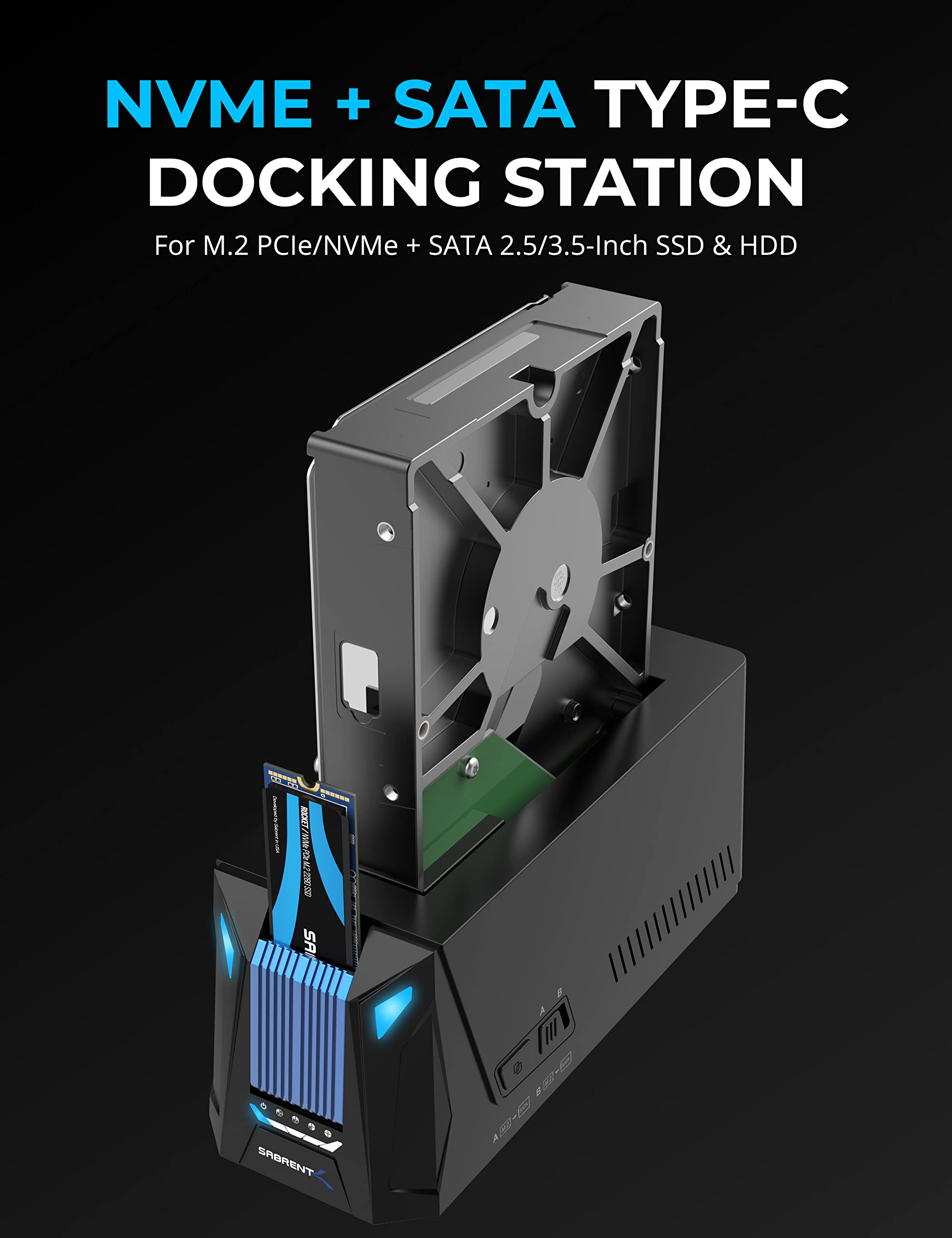
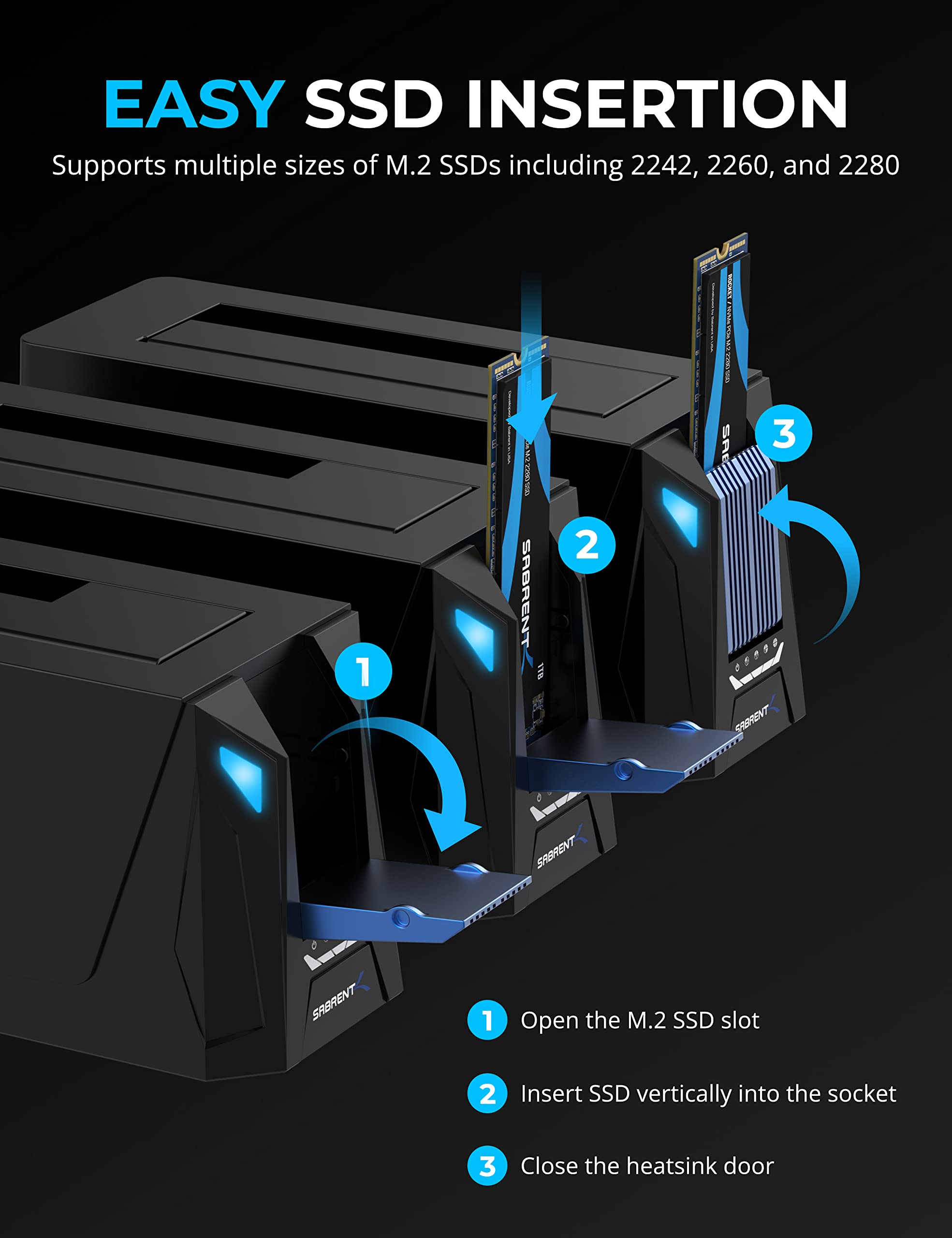
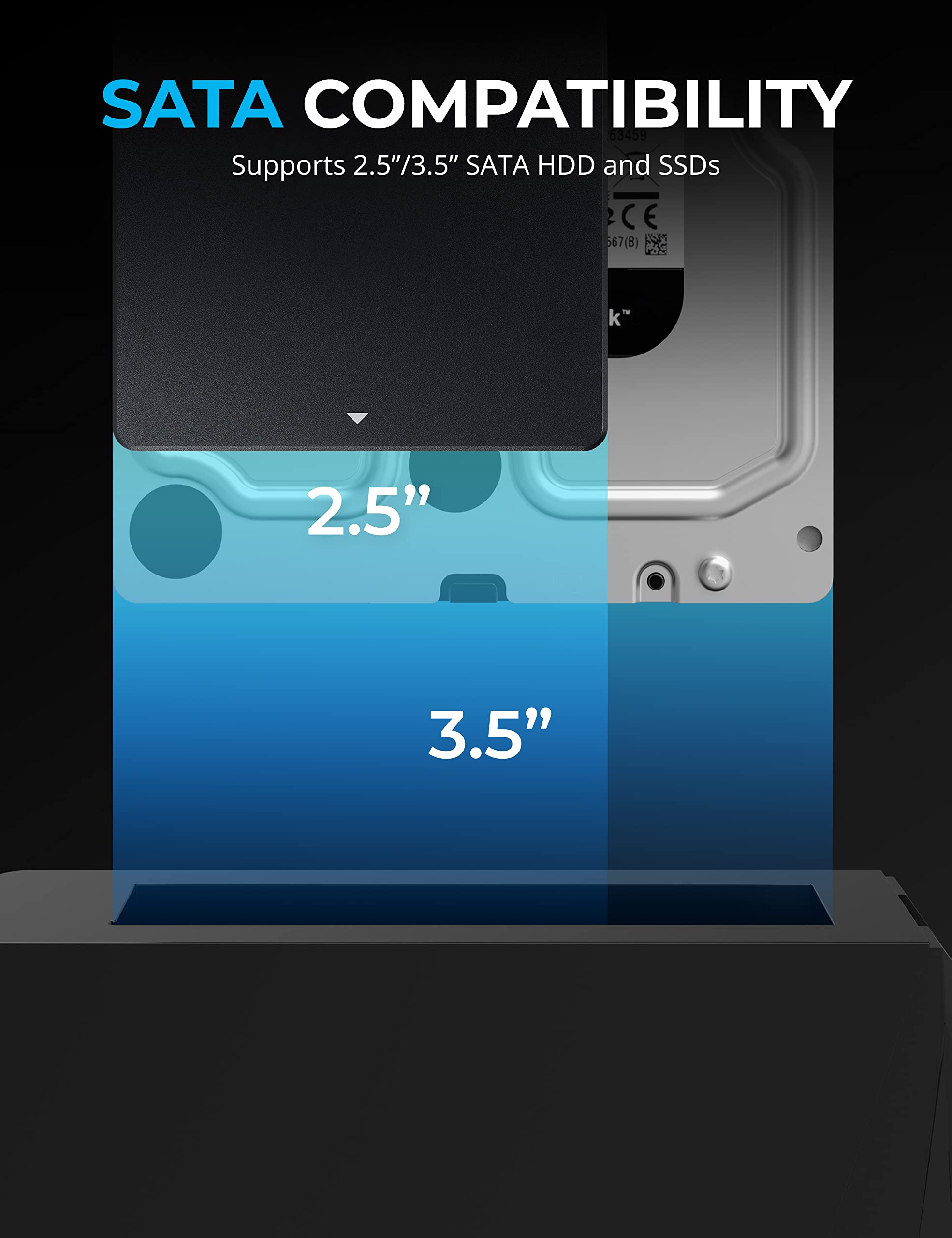


🚀 Elevate Your Storage Game!
The SABRENT USB C Docking Station (DS-UNHC) is a versatile and stylish solution for managing M.2 PCIe and SATA SSDs and HDDs. With support for offline cloning, high-speed data transfer, and a robust design, it caters to both professional and personal storage needs, making it an essential tool for tech-savvy users.


| Material | Acrylonitrile Butadiene Styrene (ABS) |
| Item Weight | 7 Ounces |
| Memory Storage Capacity | 20 TB |
| Compatible Devices | Laptop, Desktop |
| Hard Disk Form Factor | 3.5 Inches |
| Max Number of Supported Devices | 3 |
| Data Transfer Rate | 10 Gigabytes Per Second |
| Global Trade Identification Number | 00840025256422 |
| Manufacturer | SABRENT |
| UPC | 840025256422 |
| Series | Docking Station |
| Item model number | DS-UNHC |
| Operating System | Windows, Mac OS |
| Item Weight | 7 ounces |
| Product Dimensions | 6.1 x 2.4 x 2.6 inches |
| Item Dimensions LxWxH | 6.1 x 2.4 x 2.6 inches |
| ASIN | B0BP2ZRPKJ |
| Country of Origin | China |
| Date First Available | December 5, 2022 |
T**Y
Great design!
Nice setup and design. USB-C interface is great plus! Quick connections and ready to go within a few minutes.
S**E
Easy to use and works well. I used an adapter USB C to USB A.
So far it's working excellently. I tested it with an older HDD that I thought was dead. I had tried connecting it by a USB adapter to my PC, and it kept disconnecting. I almost threw it away. I got this for other purposes, but tried it on the old drive. It worked great. Passed S.M.A.R.T. tests. So it has already saved me money. I used an inexpensive USB C to USB A adapter and it worked without any problems. It did run slower with the adapter due to the port I was using. But my plan is to use it with a type C later, and it's nice that it works with both.
R**D
Tested and verified - 20TB drives are supported by the 2-bay, USB-C model (model EC-CH2B)
Tested and verified: 20TB drives are supported by the 2-bay, USB-C model (model EC-CH2B) of this Sabrent SATA hard drive docking station. I have been using it for two weeks with two Seagate Exos X20 20TB SATA hard drives, using the full capacity of the hard drive all the way to the top, and this docking station works flawlessly without a hiccup. I am running it on a Windows 11 laptop. I fully formatted the two 20TB drives using a full (very slow and complete) Windows NTFS format, not a quick format, just to make sure that the docking station can access the full capacity of the drive, and it formats successfully. Then, I completely filled the drive with data, all the way to the end, and read all the data back again, and it all verifies and works perfectly.I am posting this info in this review because the specs for this say that it supports up to 16TB, but doesn't mention 20TB. That's just because the manufacturer has only tested it on drives up to 16TB (I'm pretty sure that 20TB drives were not yet available when the manufacturer wrote up the specs). Conceptually, since this docking station has enough hardware addressing lines for 16TB drives, it will also work with 20TB drives (and higher capacities), but now I've actually verified this for myself.I really like this little SATA docking station. It's compact, so I can pack it up with me when I travel. It's quite inexpensive, which is a nice bonus. It doesn't need a user manual - like other SATA docking stations, you just plug it into a USB-C port on your computer, and it just works. It gives you two (potentially very large) hard drives connected to your laptop or desktop computer, to use for backups, or to store large external data files. Super easy and reliable.The one feature I wish this docking station had was 10Gbps data transfer speed, per the USB 3.x Gen 2 standard. Alas, this docking station only supports the slower and slightly older 5Gbps speed, which is USB 3.0 Gen 1. Truthfully, this is not a big deal, because the SATA III standard for hard drives only supports 6Gbps anyway, so the 10Gbps is overkill, and the 5Gbps speed of this docking station is almost as fast as the 6Gbps maximum speed of SATA III. But still, faster is better. There is another dual-bay SATA docking station here on Amazon that supports 10Gbps - it is the StarTech Dual-Bay SATA Docking Station (10Gbps). However, I discovered that for some reason that StarTech dual-bay docking station is not compatible with the USB-C shipset in my Clevo laptop. So, I got this Sabrent dual-bay docking station instead, and it works great.
J**A
Great storage and back up tool works flawlessly with my Steam Deck using a docking station.
I know its not what the manufacture intended but it works great as a Mass storage device to pass games from my PC to my Steam Deck flawlessly, using my docking station. All you need to do is format drives so that my PC and Steam deck can read them. They work great. I have two 10tb drives that I put all my steam games and non steam games to play on my Deck. I used to be limited to a small 512mg micro ssd card. I have several 10tb drives that were just sitting around and now they are of use to me. Of course they are great for PC back up and storage.
J**M
Works great right out of the box!
This is the second one of these I have purchased from this seller. The first one was a dual bridge docking station and this one was a single drive docking station. I purchased this one because of the great experience I have had for years with the first purchase. They always work flawlessly.
E**U
Great product!
Works exactly as advertised. I even formatted two hard drives at the same time with no issue or delay.
B**A
Will corrupt your drives! We have lost three already!
Beware - I bought three of these, we used these to archive video footage for our company. I have one on my computer in one location, an editor in another location and we each back up the same footage to SATA drives so we each have identical copies of footage. One drive went bad, thought maybe it was just bad luck. But, then another drive went bad on my computer (same drive that was the backup copy). Thought maybe we had a bad batch of drives. But now, a third drive has gone bad. We can see it in disc utility on our mac, but it won't mount. The only thing that is similar that we have is the same docks - and now looking at other reviews, we can confirm these are bad docks and will corrupt your drives. Don't use!
B**D
Amazing piece of tech
Amazing piece of tech to clone drives from one form to another. Turned my friends old 2.5 inch drive into a new m.2 PCIe for his new computer build.
Trustpilot
1 week ago
1 month ago