






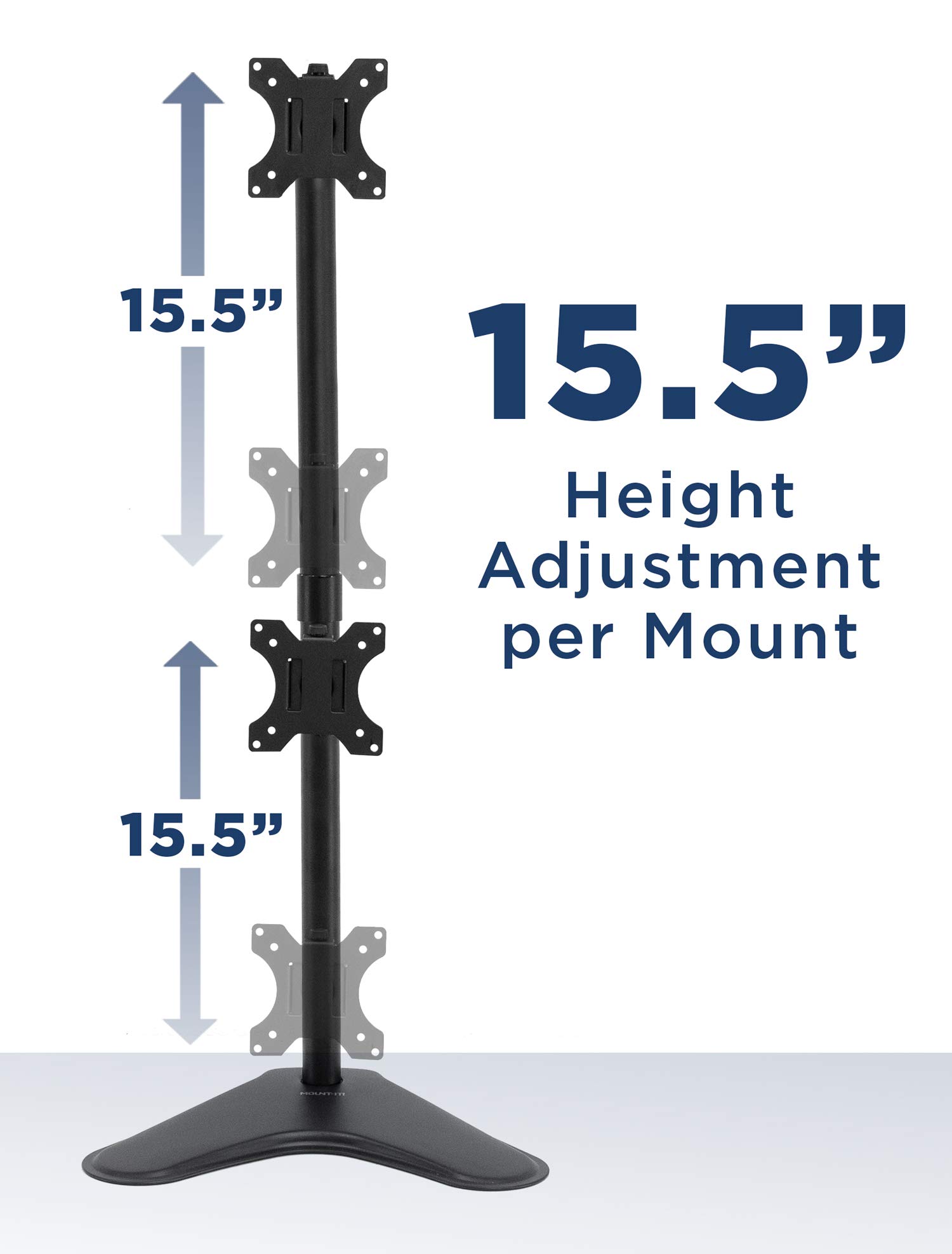
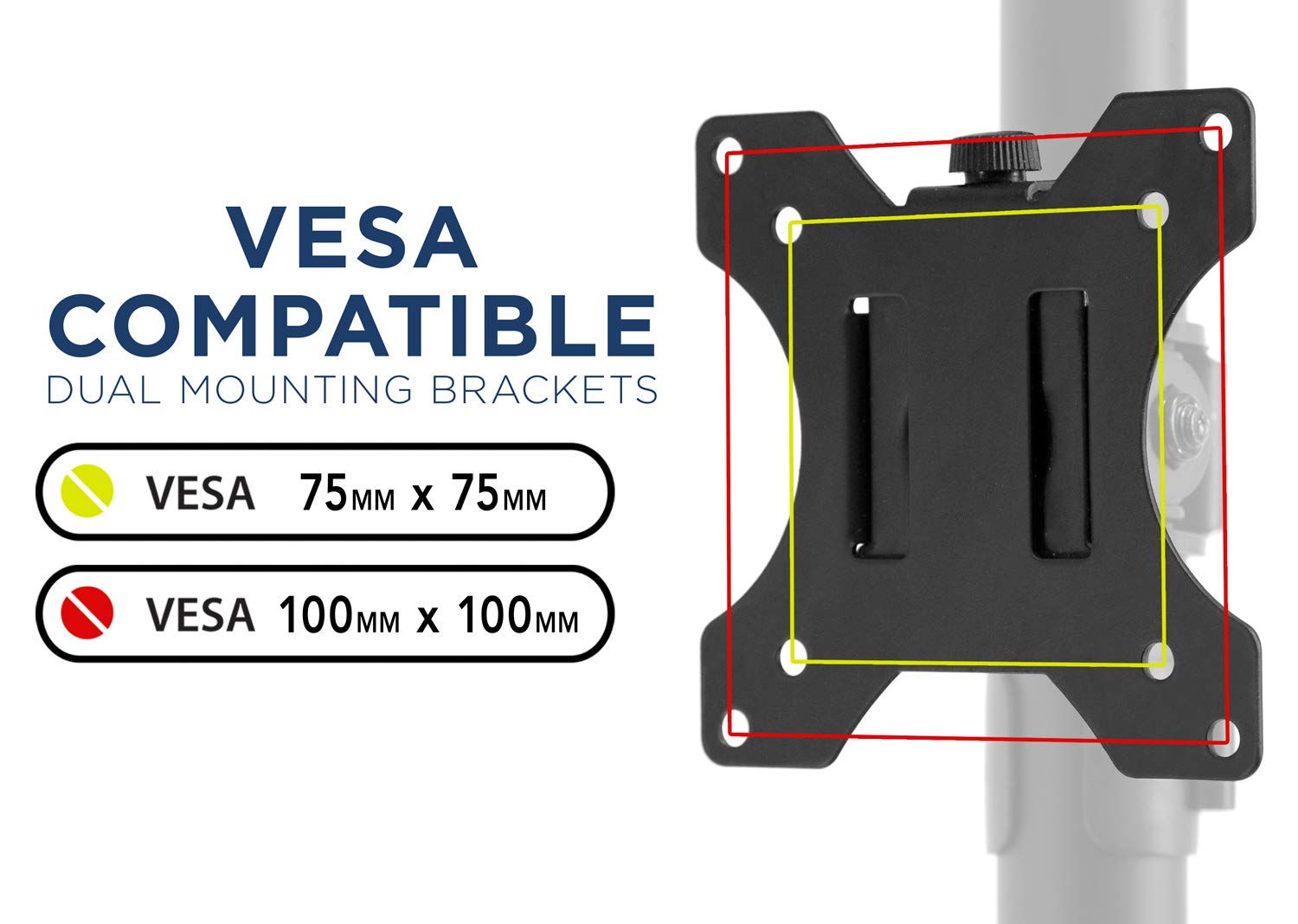
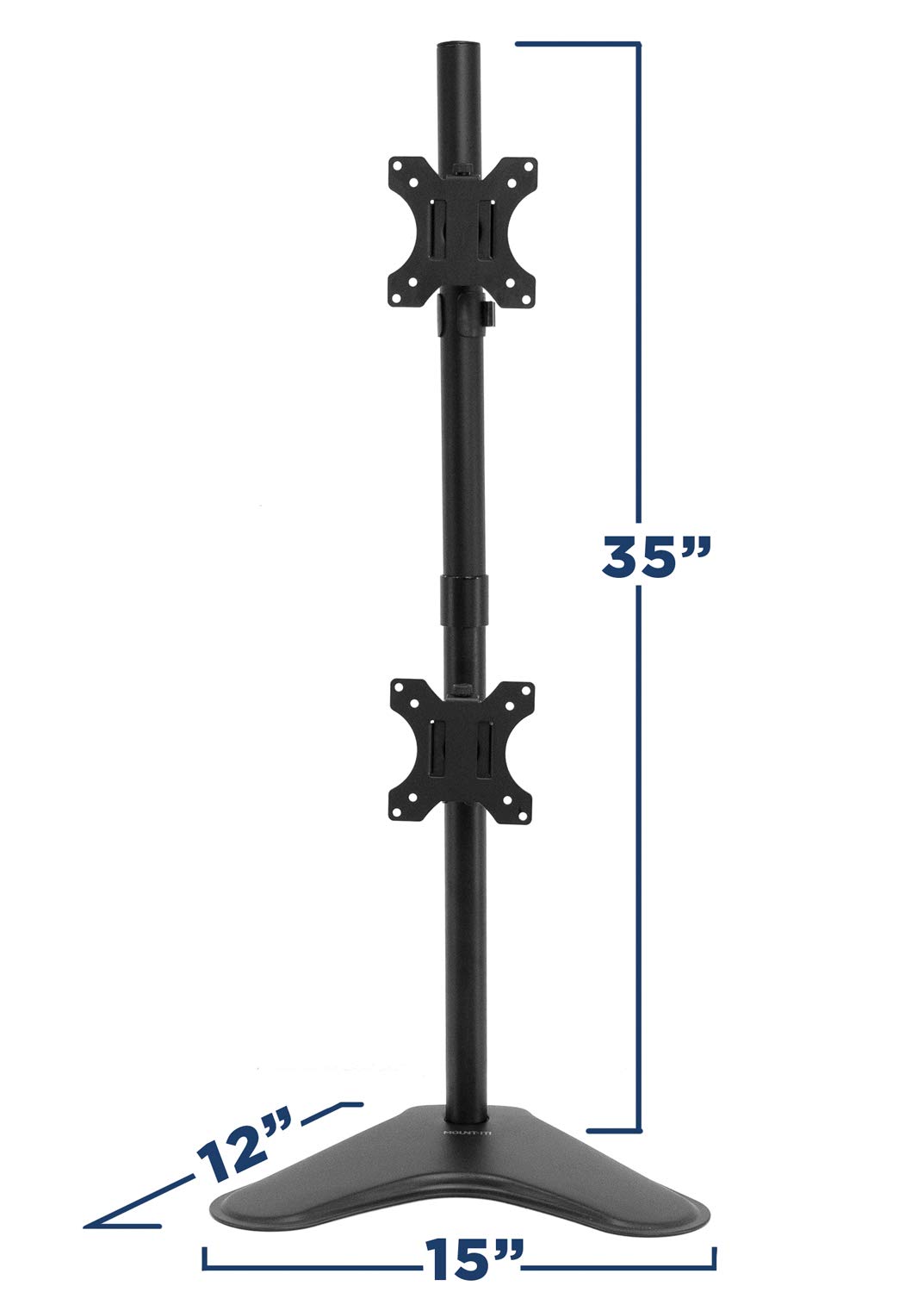
🚀 Elevate Your Work Game with Style!
The Mount-It! Vertical Dual Monitor Stand is a versatile and ergonomic solution for managing two monitors ranging from 13 to 32 inches. With a robust design that supports up to 17.6 lbs per monitor, this stand features a 35-inch adjustable pole for optimal height and full motion capabilities, including tilt, swivel, and rotation. Its freestanding base ensures stability without desk attachment, while integrated cable management keeps your workspace organized. Quick and easy installation makes it a perfect choice for any professional looking to enhance their productivity.
| Brand Name | Mount-It! |
| Item Weight | 9.77 pounds |
| Item model number | MI-1758 |
| Color Name | Black |
F**L
Great product / Great Price
Great product for what I needed. Price is great for a budget option until I finalize the setup I am looking for. Stand is solid, doesn’t wobble, easy to setup and get monitors where you need. Would 100 percent recommend as a way to test setups or a permanent solution to your mounting needs. Very pleased.
D**E
Sturdy and Adjustable
This monitor stand was very quick and easy to put together. I was able to put both of my 24" monitors on it and align them the way I want so that I can easily view both monitors. I was concerned that with the weight of two monitors, it might be wobbly, but it isn't at all. I'm impressed with how sturdy it is.
M**R
Strong enough for 27-inch monitors
The stand was easy to assemble. That took about 15 minutes. Put the VESA plates/clamps on your monitor, then onto the pole and slide both monitors into place.The base is heavy and the properly assembled pole is very strong and can accommodate large monitors. I have two 27-inch Acer monitors on the monitor stand with a little bit of pole sticking above the top monitor.You must carefully read and understand the instructions before starting assembly!WARNING: 1) The coupling that joins the two poles into one unit has two tiny screws that need to be loosened before screwing in the two poles, then must be tightened before attaching to the base. This step is not part of the instructions. Beware!WARNING 2) There were three hex wrenches included with the monitor stand. There should have been a fourth so I had to use one of my own to adjust some screws. You’ll also need your own Philips screwdriver to affix the VESA plates as one isn’t included with the stand.WARNING 3) The screws that adjust the tilt and side-to-side angles of the VESA plates are very difficult to loosen and tighten, especially if you have arthritis in your hands and wrists. However, the screws that hold the clamp/VESA plates in place on the pole (height adjustment) were not difficult to tighten and loosen, I discovered.WARNING 4) Be careful with the screws that hold the VESA plate to the monitor. Make sure that they’re not too long. Too-long screws could pierce the monitor innards, rendering it inoperable. Gently experiment with the screws to find which size fits, and use the provided washers and spacers if needed.Now you have everything you need to know about assembling this dual monitor stand.
B**R
Great stand
I was worried about going vertical but it really is a better move for space and ease of use for a second monitor. Also, I saw some negative reviews about sturdiness - during assembly there is a joining piece between the two metal poles. This piece has two screws that MUST be loosened before you screw the two metal polls together using it. THEN you must tighten those screws again. The directions DO NOT mention this. If you don’t do this, the two poles will not be snug or secure and will create the issue that people have experienced that made them return it. If you make sure you follow my advice this is a 5/5 product.
B**N
Wonderful!
Yes the instructions aren't great but if you can build ikea furniture, then this is a piece of cake to assemble.Note- The joining piece for the two poles may have a screw or both "screwed" in. This makes it not possible to connect until you remove the screw(s). Once together then put them back in to secure the pole. Other than that just follow the guide and look at the pictures.They give you tons of screws which I'm not certain why but then ikea does too. I'm buying another one.
T**A
Strong and steady
Nice base strong enough to hold up two 32” screen with no problem and space on the upright to do it. Room to go bigger if you wanted.
B**G
Overall great, but nuts were very hard to tighten and adjust
This is a great stand overall, but the ease to adjust the nuts to move things around is hard. Also the top security screw one the VESA bracket does not hold the monitor tight, so if you have every single screw tightened, there is still some looseness and the monitor will move a bit like something isn't tight. There is a gap between the VESA bracket and where the bracket slide down on the mount side. Just a little bad design.
A**.
Worth every penny
Excellent stands. Best value. Super sturdy and free standing.
Trustpilot
2 months ago
2 weeks ago