Customer Services


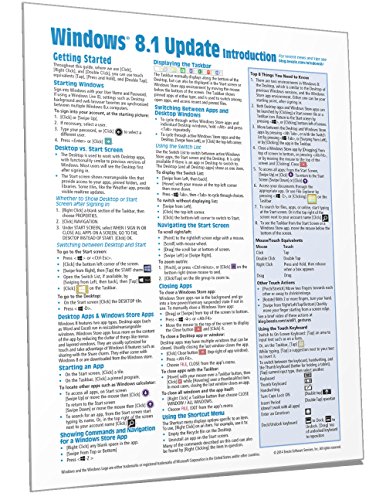
Full description not available
M**Y
Very handy guide for Windows 8.1
I recently purchased a new PC with Windows 8.1. I was sort of apprehensive, having been using Windows 7 and before that, XP, after reading all of the complaints about the new version and how some folks just hated it because it was so difficult to use. I decided it would be a good idea to have some sort of reference book to help me get adjusted to what sounded like a very different operating system. Initially I looked at the product pages for the Dummies book as well as other ones that came up when I did an Amazon search for "Windows 8.1" but after looking at lots of choices, I chose this quick reference guide.I like this guide because it is handy, sturdily laminated and to the point. Instead of all that fluff you get with books and the padding that is added to make people think they are getting their money's worth, this simple and compact reference guide has pretty much everything you need to know about Windows 8.1. Anything else I am sure you can find by searching for it on the Internet. However, for most everything it is all here, neatly categorized and summarized in easy to understand steps.That said, some have complained that this doesn't do a good enough job of introducing the software and getting you started. That's true. I'd say this is not for anyone who has no computer experience or has never used a Windows operating system before. It is not a complete "how to" book in the sense of starting you off like you're from another planet. It assumes you have a basic operating knowledge of a PC. Given that prerequisite, I'd say that this little guide does a great job and I much prefer this over having a thick book that practically speaking does no better job.By the way, after having used 8.1 for a little more than a week, I like it! I like it better than previous versions. I think a lot of people hate it just because they hate change of any kind.
F**L
Great tool for newbies like me!
I finally got my first tablet and it has Windows 8.1 so this came at just the right time! This was my first foray into the world of Win 8.1, so I am a complete newbie. This little cheat sheet came in so handy!It is very well made. Sturdy paper that has been heavily laminated. That comes in handy when you are like me and you make a ton of notes in the margins. I just used a grease pencil to make notes, so I can erase them later. You could probably use a marker from a dry erase board and do the same thing.The guide is about the size of a magazine, so don't think you are getting a discreet little pamphlet. Every square inch is covered with information with print that you can actually read. The icons used in the guide look exactly like what you see on your computer screen so it makes it easy to follow along.It has a section regarding the Top 8 Things You Need to Know that is a lifesaver if you are a newbie like me. It also explains the differences between touchscreen and mouse.A lot of the info is pretty basic if you have any computer skills at all, such as working with files and folders, but then again this is the Introduction Cheat Sheet. If you want more in-depth instruction, you probably already know to go to the Microsoft website and take a few tutorials.This is well worth the price. You could get a larger book to cover every aspect of Win 8.1, but if you just want the basics then this is for you.
A**E
Excellent reference tool at a ridiculously low price
My Windows 7 laptop recently died, so I reluctantly picked up a new one running Windows 8, which I hated!! I was looking for a simple way to figure out the best way to use Windows 8 when I came across this Quick Reference Guide. It's very comprehensive, and is easy to tuck into my computer bag. So far, it has answered all my questions satisfactorily.Since I started using this, I have ordered another one for my wife, as well as guides for Office 2014 Essentials for my wife and Excel for myself. Highly recommended.
L**E
I like it. It is to the point and keeps ...
I like it. It is to the point and keeps you from being afraid to start Windows 8.1. It could have a little more info. and still be concise. I didn't get much help on using the camera, which could have helped more when using it; or, particularly how to delete pictures.
D**A
Very helpful
Definitely a quick reference. I am trying to adjust to Windows 8.1 . Coming from XP which I loved. I am sure I will refer to this guide quite often, until I adjust. Good clear print and I love the lamination.
J**K
1 is beyond repair unless your face is a book and you live in an X box where all you do is talk like "Tweety Bird" One last word
It helped but Windows 8.1 is beyond repair unless your face is a book and you live in an X box where all you do is talk like "Tweety Bird" One last word on Windows 8.1 on a phone it works great.... go figure.
F**N
Great Way to Get Started with Windows 8.1
I am a firm believer that all the negative press about Windows 8.1 (not Windows 8.0 - which does have a lot of shortcomings) vs. Windows 7, is that people don't like change. If you'll spend a little time learning Windows 8.1 (and this Guide will help), you'll never look back. You'll learn that everything you do in Windows 7 can be done in Windows 8.1, but with a lot of extra features.And, no, you don't have to have a touch screen.
R**N
Disappointed
The print is very small, dense, and as other reviewers stated, not for beginners. I know something about computers and Windows, but I was hoping for a step-by-step to move me through 8.1. This is not it. It assumes you know a lot already and know how to get to the features it goes into detail about. That's not what I need from a cheat sheet. I needed something to walk me through this new system, to define its new terms, and to tell me how to get to where I need to go. Maybe they need two levels of instruction sheets, and maybe eventually this one will be helpful. But I'm not a computer idiot, and I felt like one working with this guide.
A**L
It is a very good reference guide to keep beside your computer to help ...
I now have three pieces of hardware that are using Windows 8.1 and since I was used to Windows Vista and Windows 7 this cheat sheet has all the main items to get me started. It shows how to start Windows 8.1, how to work with Desktop and Store Apps, navigating the start screen, shortcuts, organizing Apps, File Management and other topics that can be quickly viewed to help orient you way around. It is a very good reference guide to keep beside your computer to help navigate through this new operating system.Thank youAllen
J**T
Excellent reference sheet for Windows 8
Excellent reference sheet for Windows 8.1 , very good to use fast shortcuts for this version of Windows.A+ review.Jean Boisvert
C**E
Shortcuts
Short cuts at your fingertips...but beware it is techie written.
A**R
Three Stars
Somewhat helpful.
P**L
Five Stars
nice cheat sheet
Trustpilot
1 week ago
1 day ago