Customer Services


🚀 Upgrade Your Game with Crucial Memory!
The Crucial 4GB Kit (2GBx2) DDR2 800MHz (PC2-6400) CL6 Unbuffered UDIMM is a high-performance memory solution designed for desktop computers. With a data transfer rate of 800 MHz and a 240-pin configuration, this memory kit ensures reliable and efficient operation. It operates at a voltage of 1.8 volts and is 100% tested for quality assurance, making it a trusted choice for enhancing your system's performance.





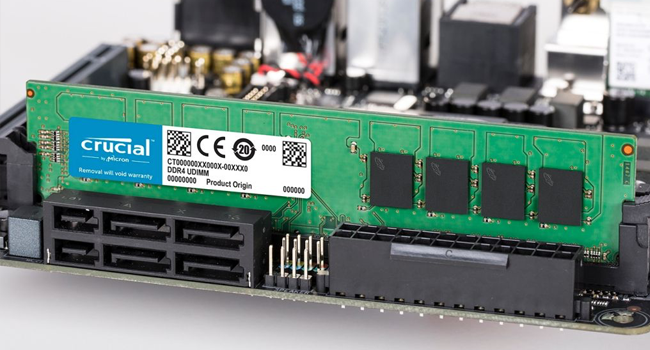



| Voltage | 1.8 Volts |
| Column Address Strobe Latency | 6 |
| Data Transfer Rate | 800 MHz |
| Number of Pins | 240 |
| Form Factor | DIMM 240-pin |
| Compatible Devices | Desktop |
| Special Features | Lightweight |
| RAM Memory Technology | UDIMM^NON-ECC |
| Memory Speed | 800 MHz |
| RAM Size | 4 GB |
B**B
Best Way to Improve Performance
If your PC is slowing down with larger files or more complex applications/programs/large photo files/etc., then the quickest and most cost-effective way to improve performance is to increase the amount of internal RAM in your computer. Don't just add 1GB, go for a LARGE increase and you will be very satisfied. Check your computer's specs for how much RAM you can use. Depending upon the operating system or motherboard, you might be limited to only 4GB while others might be able to use 8GB. So Google to find your computer's memory capacity.Be aware that most pc's are shipped with smaller capacity memory cards installed in ALL of the slots (usually 4) so don't count on using what you have installed ('cause you're going to have to discard some of that to make room for the newer, larger capacity memory boards you are adding); rather, consider using all four slots with new memory. That is, say you have 1GB of RAM now. It is probably made up of four (4) 256MB cards that take up all of the slots. So, if you want to go to 4GB you cannot order 3GB of additional memory because there will be no slots to use. Instead, order four (4) 1GB memory cards, remove the four cards that are in there now and install the new cards in the four slots.Installation is a breeze - you can do it. Remember to unplug the PC power cord from the back of your computer or from the wall socket BEFORE you start. Then, before you open the computer case, touch a metal part of the case so that there is no buildup of static electricity on you. If you have some static it can harm the memory chips when you touch them.Everything was flawless; selection, ordering, shipping, delivery.
N**X
Just What My System Needed
As I've made the transition from XP to Win 7 in order to avoid any "Imperial complications" after April 08, 2014; I decided to use my current motherboard, CPU, Video Card and just upgrade my RAM. This I've done today when the items referenced above arrived about 30 minutes ago and have been put into my system. I ran Belarc Advisor and the new RAM was displayed and as of this moment seems to be functioning as expected. I kept the 2GB of RAM I've been using and added the 4GB I ordered am now ready for 64-bit as I've been contemplating. This memory is working as I wanted.I'd like to thank Ryan Masterson, from Crucial.com, for his valued assistance in my buying this memory. I'd originally intended to purchase the RAM from crucial directly but as they were out of stock, he searched and located what I wanted on Amazon and I immediately purchased it from Amazon. Or more precisely, from NEMIX RAM out of Boca Raton, Florida via Amazon. The shipment was not due to arrive until the middle of next week but arrived today, Saturday, March 08, 2014. The USPS came through again and actually has not ever let me down no matter where in the world I've been - they always seem to find me. (I may have to look into that...) But seriously, all parties did their job and Ryan made it all work out as I wanted. In fact, I'll probably be upgrading another computer in the next few weeks and I know exactly to whom to contact.
R**D
Works Perfectly; No Hassle
I bought this product approximately a year and half ago. Once I received it, I popped it in the empty slots in my PC, fired it up, and waited to see what error would be displayed so I could start fixing it. Fortunately, I was very wrong!My computer is a Dell E510 that came with (a very under-powered) 512MB of RAM and Windows XP Media Center Edition (2005), making this computer somewhat aged. I slid these two sticks into the two empty slots and simply left the "stock" 256MB RAM sticks in there.My primary operating system at the time was Ubuntu 10.10, which showed a fair bit of enhancement when multiple windows were open, while Windows XP actually became *usable*. These sticks have worked perfectly fine with Windows XP, Ubuntu 10.10, 11.04, 11.10, and now 12.04, along with Fedora 14+, a few versions of OpenSUSE, and many other Linux distros.The only caveat is that my system is 32-bit, which means that I can only truly utilize approximately 3.5GB of the now-4.5GB present, although that's not by fault of this product, and is somewhat rectified by installing the PAE Linux kernel.In any event, this product has not only stood the test of time (I would say 1.5 years of use is plenty of time in computer years), but has also stood the test of diversity. Not only does this product meet my expectations, but it surpasses them, and at the cheapest price I could find at the time, too!
A**H
Good RAM, but not great.
I want to give it three stars but that wouldn't be fair. Maybe four stars isn't fair since it does what it says. It's just that I've never bought RAM that couldn't overclock more than 5mhz. I'm not sure that this RAM can even run that much higher. I have to run my overclocked Core 2 Quad at 2.8ghz, 2.93ghz, or 3.2ghz using multipliers for those speeds and dividers that keep the RAM right at 800mhz. And I run 3.2 ghz, 400mhz FSB using a 2:1 ratio for an even 800mhz on the RAM. The timings are rated 6-6-6-18 but I can run 5-6-6-15 stable. 1.8v stock and no matter what voltage or timings I use, I can't get this RAM to run stable passed DDR2 800. But, again, to be fair, it never claimed it would. It just gives me this feeling that my RAM is on the brink of stability out of the box, and when I get a BSOD (Windows 7 64-bit), it makes me wonder.Anyways, for the price it was when I got it, it was hard to beat as a cheap upgrade. I got what I paid for.
Trustpilot
2 months ago
1 month ago